Zend Framework is an open source framework for developing web applications and services with PHP 5. Zend Framework is implemented using 100% object-oriented code. The component structure of Zend Framework is somewhat unique; each component is designed with few dependencies on other components. This loosely coupled architecture allows developers to use components individually. We often call this a "use-at-will" design.
While they can be used separately, Zend Framework components in the standard library form a powerful and extensible web application framework when combined. Zend Framework offers a robust, high performance MVC implementation, a database abstraction that is simple to use, and a forms component that implements HTML form rendering, validation, and filtering so that developers can consolidate all of these operations using one easy-to-use, object oriented interface. Other components, such as Zend_Auth and Zend_Acl, provide user authentication and authorization against all common credential stores. Still others implement client libraries to simply access to the most popular web services available. Whatever your application needs are, you're likely to find a Zend Framework component that can be used to dramatically reduce development time with a thoroughly tested foundation.
The principal sponsor of the project 'Zend Framework' is » Zend Technologies, but many companies have contributed components or significant features to the framework. Companies such as Google, Microsoft, and StrikeIron have partnered with Zend to provide interfaces to web services and other technologies that they wish to make available to Zend Framework developers.
First, reference Installation WAMP ( Apache, MySQL, PHP ) on Microsoft Windows to setup development environment.
Zend Framework Installation
Go to the official website to download the latest version of the installer
Zend Framework Official Website framework.zend.com
Download Page framework.zend.com/download/latest
Development Tools Zend Studio (Eclipse-based development environment for PHP)
Zend Official Website www.zend.com/en
Download Page www.zend.com/en/downloads
Unzip Zend Framework compressed package to E:\server\ZendFramework-1.12.3
Rewrite Rule Configuration
Edit Apache httpd.conf file, find the
# LoadModule rewrite_module modules/mod_rewrite.so
modified to
LoadModule rewrite_module modules/mod_rewrite.so
PHP Library Configuration
Edit PHP's php.ini file, find the
; Windows: "/path1;/path2" ; include_path = ".;c:/php/includes"
modified to
; Windows: "\path1;\path2" include_path = ".;E:/server/ZendFramework-1.12.3/library"
Restart apache service.
Quickstart
Windows Start menu, click Run, type CMD, open the Dos Command Window, the current path is switched to ZendFramework/bin path, run the command
E: cd E:\server\ZendFramework-1.12.3\bin\ zf.bat create project quickstart E:\htdocs\test1
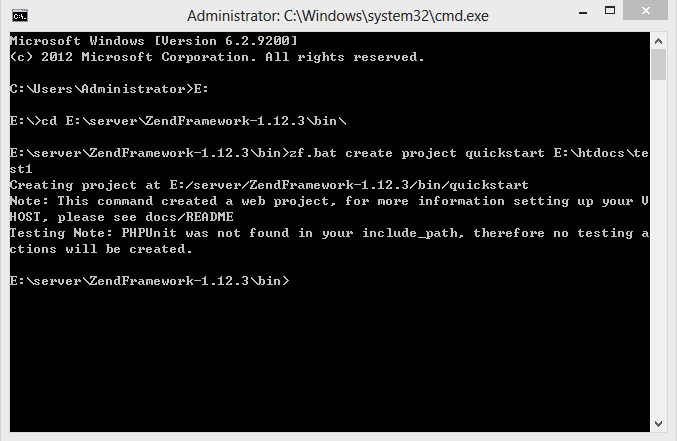
Project Testing
Open a browser and access the http://localhost/test1/public/, you can see the Welcome to the Zend Framework! page.
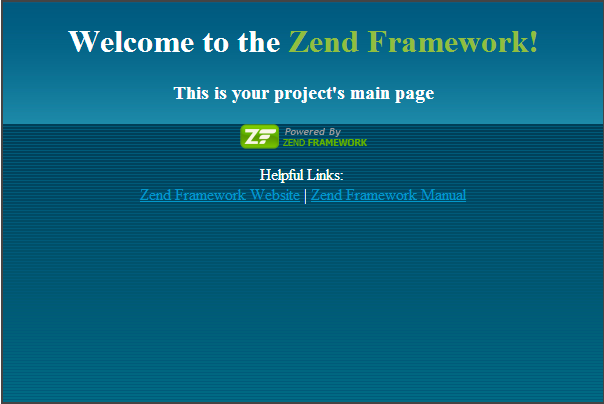
Zend Studio 10.1.0.201307161205 Activation
Download com.zend.php.core_10.1.0.201307161205.jar file, copy to Zend/Zend Studio 10.0.1/plugins directory, overwrite files with the same name.
License key
15BD3D9635621E3AD4AE0F243B9E76CCFF6383B0E254EF646FD47B1424832332148D73E944AC95FC2A22EAF9965FE00D0BBACAD80E4B73BCFD40AADBEBD606EA4C33A74AEBB140CFB189E545E351774B7A020CDBE4FD159CDFF00F3C6A08C6AAC1A4F811EDDCF59CAFD09D46C849CB780BF6EF5983D3AFC372FC2021714E6B0B
Warning
Just for learning exchanges, not for commercial, if you like this support and buy genuine, and delete download within 24 hours.