Part 1 Preparation
1.1 Get ROOT permissions
1.2 Install the Google Service Framework
1.3 Checking the Google Service Framework
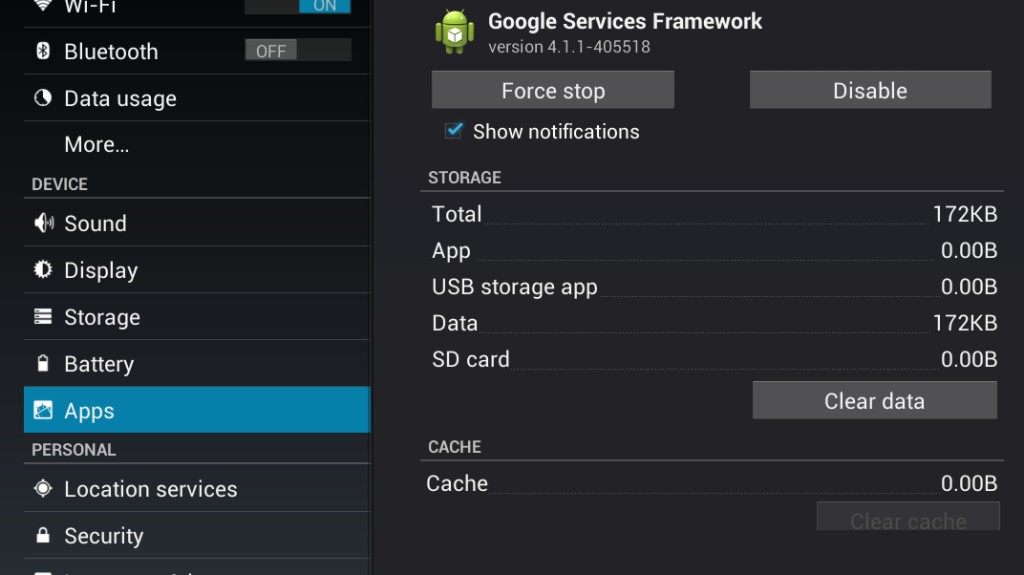
If not install, please download Google Service Framework from here.
1.4 Install Root Explorer
Part 2
2.1 Modify the Google_Play_Store.apk name called Vending.apk, if you are using SAMSUNG GalaxyNexus series mobile phone, please name changed Phonesky.apk.
2.2 Using Root Explorer copy to system/app/inside, click Mount R/W
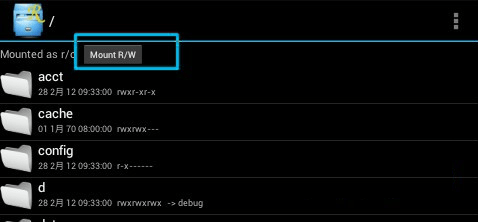
2.3 Then change Permissions.
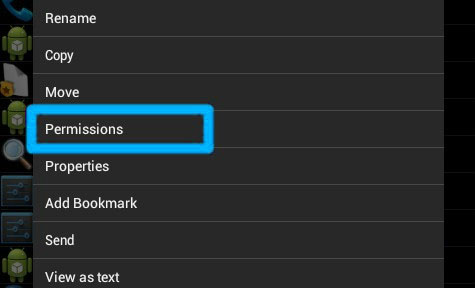
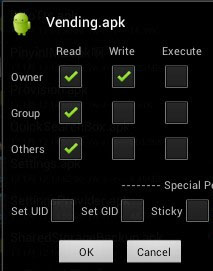
At this time the system will automatically install Google Play Store, if you do not automatically install, restart your mobile phone. Installation is complete.