Wiki
ShadowSocks is a secure socks5 proxy, designed to protect your Internet traffic. GoAgentX is a GUI application on OS X for using and controlling proxy services.
Official Website shadowsocks.org
Linux / Server Side Install
You'll have a client on your local machine, and install a server on a remote server.
Debian / Ubuntu
$ sudo apt-get install python-pip python-m2crypto $ sudo pip install shadowsocks
CentOS
$ sudo yum install m2crypto python-setuptools $ sudo easy_install pip $ sudo pip install shadowsocks
Configuration On your server create a config file /etc/shadowsocks.json. Example:
{
"server" : "my_server_ip",
"server_port" : 8388,
"local_address": "127.0.0.1",
"local_port" : 1080,
"password" : "mypassword",
"timeout" : 300,
"method" : "aes-256-cfb",
"fast_open" : false,
"workers" : 1
}
Explanation of the fields
| Name | Explanation |
|---|---|
| server | the address your server listens |
| server_port | server port |
| local_address | the address your local listens |
| local_port | local port |
| password | password used for encryption |
| timeout | in seconds |
| method | encryption method, "rc4-md5" is recommended |
| fast_open | use TCP_FASTOPEN, true / false |
| workers | number of workers, available on Unix/Linux |
To run in the background:
$ sudo ssserver -p 8388 -k password -m rc4-md5 --user nobody -d start
To stop:
$ sudo ssserver -d stop
To check the log:
$ sudo less /var/log/shadowsocks.log
Optimeze TCP Connection
Increase TCP link limit add following configuration to /etc/security/limits.conf file:
* soft nofile 51200 * hard nofile 51200
Add following configuration to /etc/sysctl.conf file:
# max open files fs.file-max = 51200 # max read buffer net.core.rmem_max = 67108864 # max write buffer net.core.wmem_max = 67108864 # max processor input queue net.core.netdev_max_backlog = 250000 # max backlog net.core.somaxconn = 4096 # resist SYN flood attacks net.ipv4.tcp_syncookies = 1 # reuse timewait sockets when safe net.ipv4.tcp_tw_reuse = 0 # turn off fast time wait sockets recycling net.ipv4.tcp_tw_recycle = 0 # short FIN timeout net.ipv4.tcp_fin_timeout = 30 # short keepalive time net.ipv4.tcp_keepalive_time = 1200 # outbound port range net.ipv4.ip_local_port_range = 10000 65000 # max SYN backlog net.ipv4.tcp_max_syn_backlog = 8192 # max timewait sockets held by system simultaneously net.ipv4.tcp_max_tw_buckets = 5000 # net.ipv4.tcp_fastopen = 3 # net.ipv4.tcp_mem = 25600 51200 102400 # TCP receive buffer net.ipv4.tcp_rmem = 4096 87380 67108864 # TCP write buffer net.ipv4.tcp_wmem = 4096 65536 67108864 # turn on path MTU discovery net.ipv4.tcp_mtu_probing = 1 # net.ipv4.tcp_congestion_control = hybla
Reload configuration and set ShadowSocks lanuch params fast_open: true:
$ sudo sysctl -p
OS X GUI Clients
Download and install GoAgentX V2.7.3 build 774 from Google Drive. Setup services, fill in Local Port, Server Address, Server Port, Timeout(Seconds), Service Password and select Encrypt Method.
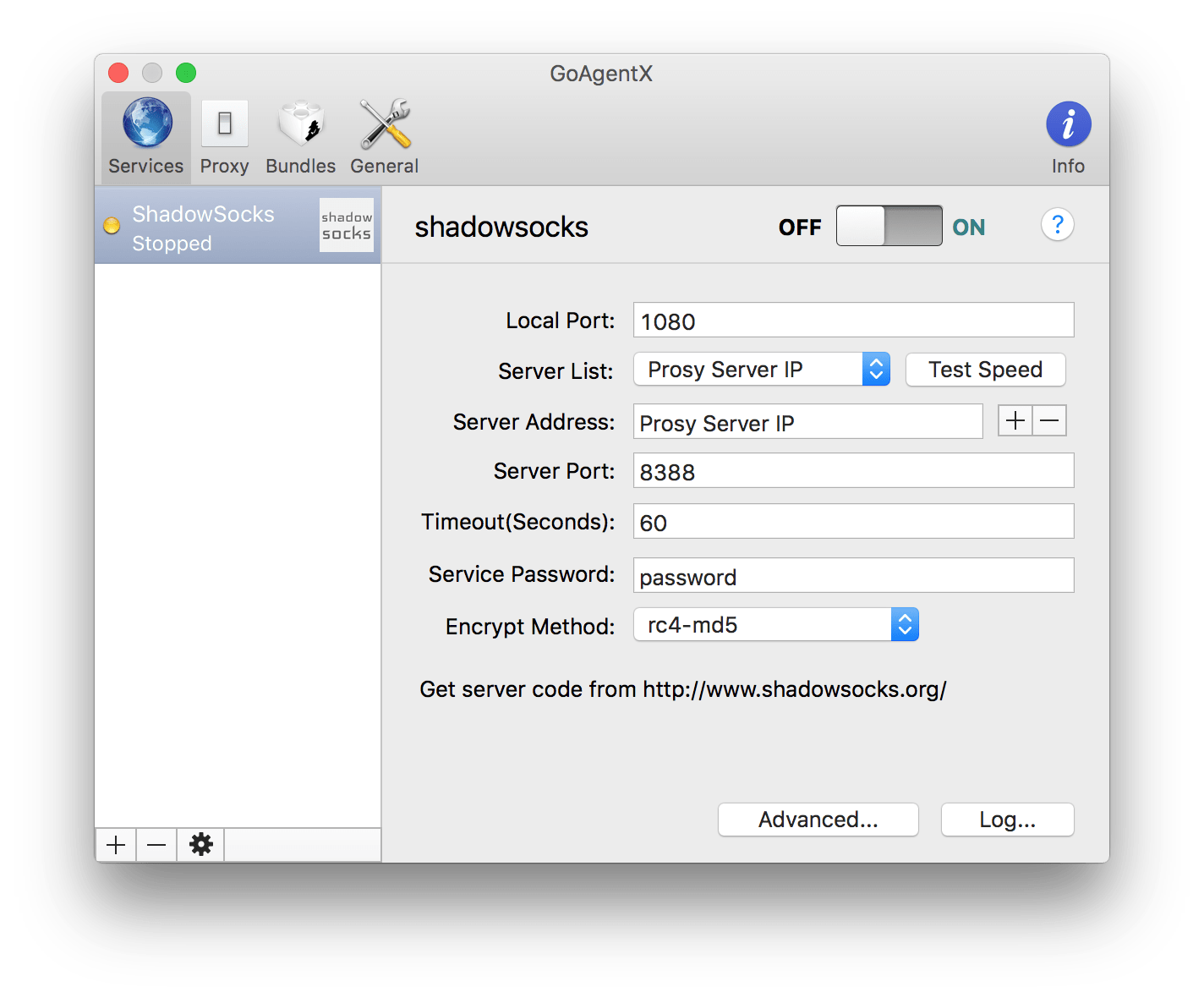
Global Proxy
System Preferences → Select your network → Advanced → Proxies → SOCKES Proxy → Fill in SOCKES Proxy Server and Port → Save → Apply.
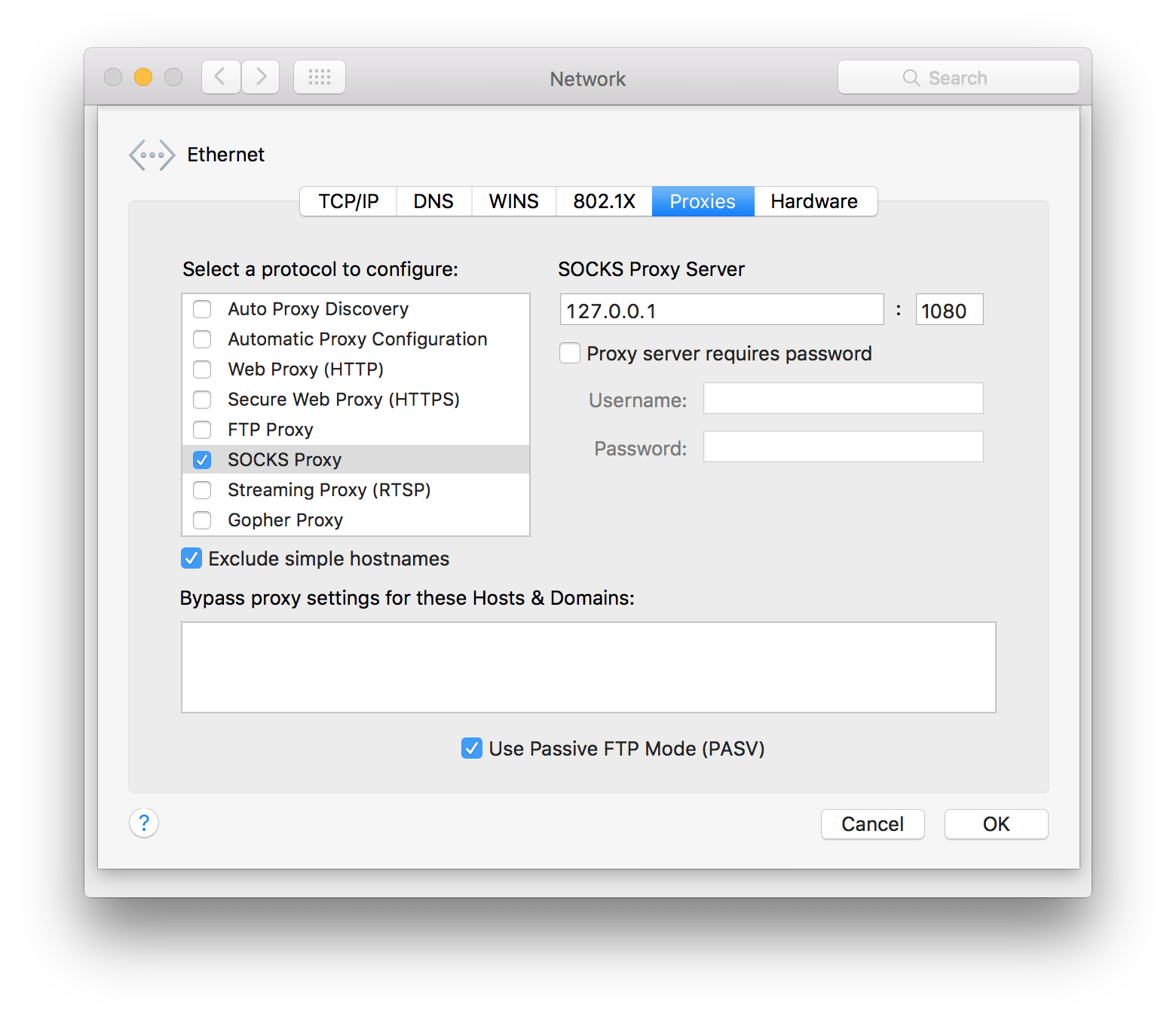
Other clients reference
github.com/shadowsocks/shadowsocks/wiki/Ports-and-Clients
Google Chrome Extension
Install ExtensionProxy SwitchyOmega Plugin on Google Chrome in Proxy Profiles tab, New Profile → Profile Details → Profile Name: Shadowsocks → SOCKS Host → Save.
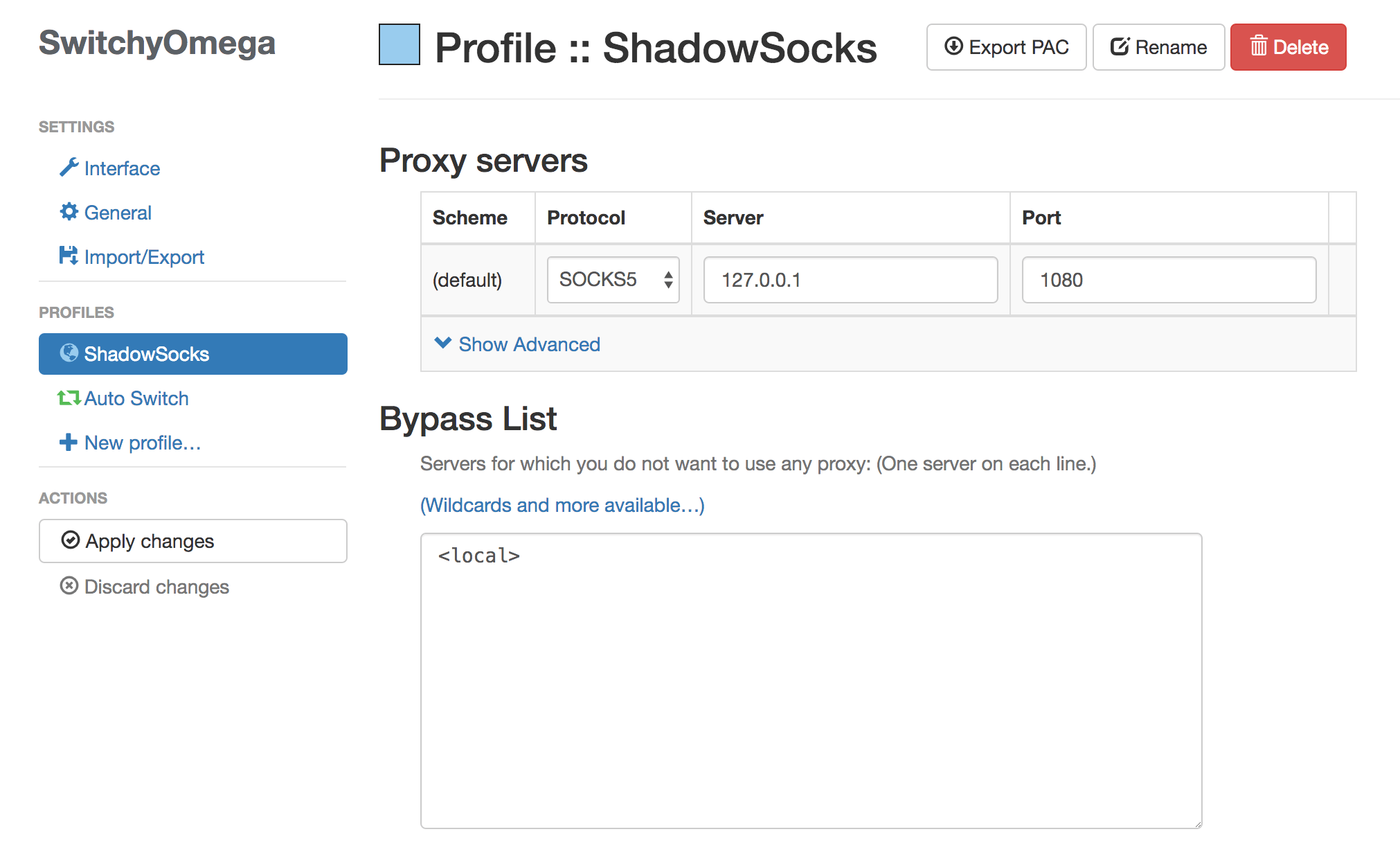
Reference
ShadowSocks - A fast tunnel proxy that help you get through firewalls