Introduction
Cornerstone is a version control app built on Subversion that makes serious version control easier than ever. With full support for all of Subversion's rich features, it's both incredibly powerful and super-easy to use.
If use CornerStone try to commit, and it goes: Can not commit file:
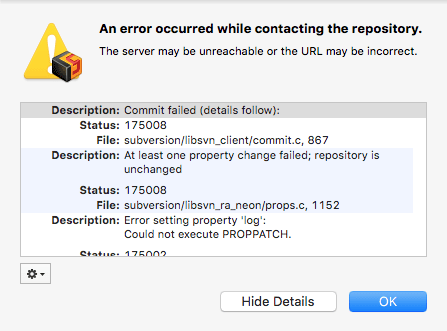
Download and install Subversion-Client-1.8.15_10.10.x.pkg from WANDISCO.
Backup svn* file in /Applications/Xcode.app/Contents/Developer/usr/bin/ folder. Copy all svn* file in /opt/subversion/bin/ to /Applications/Xcode.app/Contents/Developer/usr/bin/ folder, replace just backup files. Check system svn version:
$ svn --version svn, version 1.8.15 (r1718365) compiled Dec 12 2015, 14:32:53 on x86_64-apple-darwin14.0.0 Copyright (C) 2015 The Apache Software Foundation. This software consists of contributions made by many people; see the NOTICE file for more information. Subversion is open source software, see http://subversion.apache.org/
Reinstall Cornerstone, that's it.