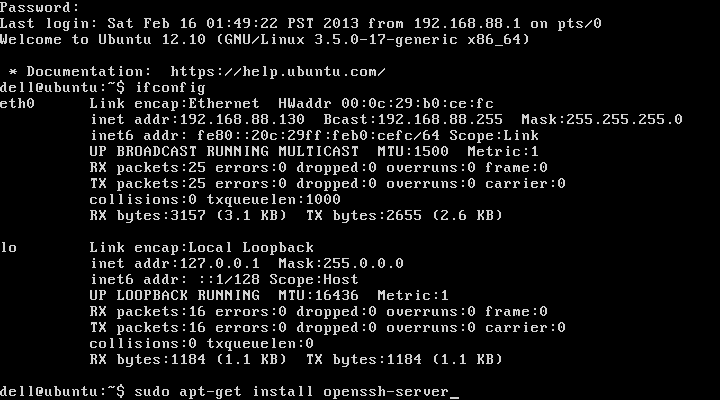If the remote management software (such as SecureCRT, Putty and etc.) can't connect the virtual machine of Ubuntu, you can try the following solutions.
1. First clear you can ping the remote Ubuntu or virtual machine;
2. If you can't login to analyze the reasons that most of them are not really open SSH server service, Ubuntu alreday installed OpenSSH client, if system is not installed, we need use following command to install SSH server service:
$ sudo apt-get install openssh-server
3. Confirm whether initiated ssh server service
$ ps-e |grep ssh
If only the ssh-server that has not yet started, we need to run following command to start it
$ sudo /etc/init.d/ssh start
4. SSH server configuration file is located in /etc/ssh/sshd_config. Here you can define the SSH service port (default port is 22), you can define a different port number, such as 222, then restart the SSH service.
$ sudo /etc/init.d/ssh restart