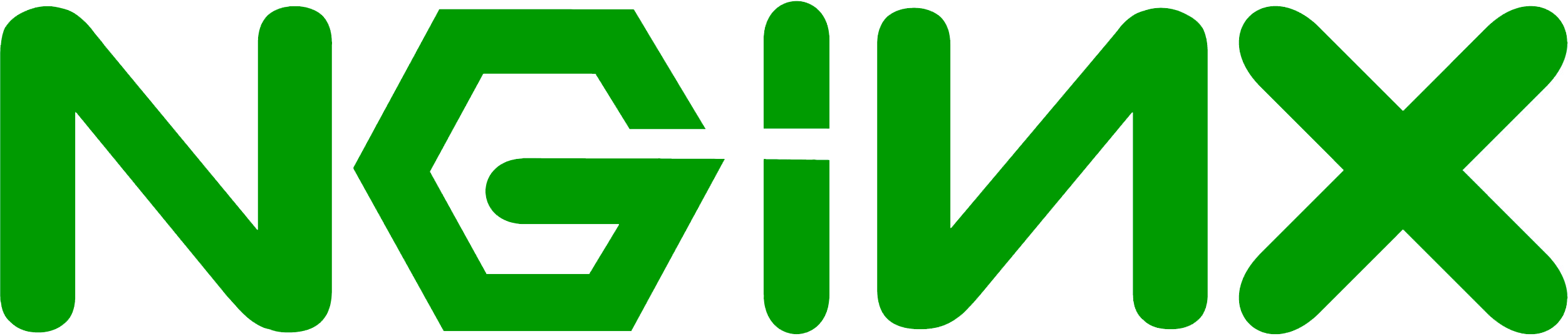
If your web server uses apache service and use Nginx as a reverse proxy, Nginx configuration file similar to the following example:
## Basic reverse proxy server ##
#Hot swap conf ->
upstream 81Port_hot_swap_class {
server ip:81 weight=10 max_fails=3 fail_timeout=30s; #Apache
}
## Start ##
server {
listen *:81;
server_name domain;
access_log logs/domain.access.log main;
error_log logs/domain.error.log;
root html;
index index.html index.htm index.php;
## send request back to apache ##
location / {
proxy_pass http://81Port_hot_swap_class;
#Proxy Settings
proxy_redirect off;
proxy_set_header Host $host;
proxy_set_header X-Real-IP $remote_addr;
proxy_set_header X-Forwarded-For $proxy_add_x_forwarded_for;
proxy_next_upstream error timeout invalid_header http_500 http_502 http_503 http_504;
proxy_max_temp_file_size 0;
proxy_connect_timeout 90;
proxy_send_timeout 90;
proxy_read_timeout 90;
proxy_buffer_size 4k;
proxy_buffers 432k;
proxy_busy_buffers_size 64k;
proxy_temp_file_write_size 64k;
}
}
## End ##
WordPress dashboard articles list pagination button link like this http://81Port_hot_swap_class/wp-admin/edit.php?paged=2
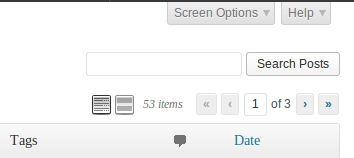
Solution
In order to open WordPress installation directory, wp-admin/includes/class-wp-list-table.php
Find the following code
$current_url = set_url_scheme( 'http://' . $_SERVER['HTTP_HOST'] . $_SERVER['REQUEST_URI'] );
replaced the $ _SERVER ['HTTP_HOST'] by URL.
If you have a better solution, please leave a message.