
VMware Workstation is a hypervisor that runs on x64 computers, it enables users to set up multiple virtual machines and use them simultaneously along with the actual machine.
Download VMware-Workstation-Full-10.0.1-1379776.x86_64.bundle install file from VMware Official Website.
Install
Run these command in a terminal:
$ sudo chmod +x VMware-Workstation-Full-10.0.1-1379776.x86_64.bundle $ sudo ./VMware-Workstation-Full-10.0.1-1379776.x86_64.bundle
VMware Workstation Serial Number: 5F29M-48312-8ZDF9-A8A5K-2AM0Z
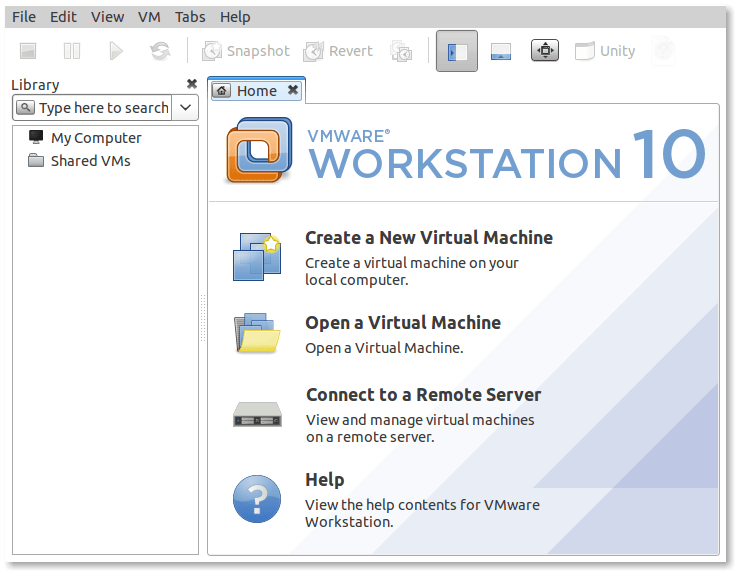
If you got warning Piix4_SMBus: 000:00:07.3: Host SMBus controller bus not enabled on boot, reboot Ubuntu into recovery mode by hold on Shift, in the grub menu, choose "Advanced options for Ubuntu", and select "Recovery mode". Once the system boots, choose "Root - Drop into a root shell". In the root shell, enter the following commands:
# mount -o remount,rw / # nano /etc/modprobe.d/blacklist.conf
Add following line in the end of the file:
blacklist i2c_piix4
Reboot after save the file.