Application appid and Upload appid
Recommended in the windows to complete this operation, this part of the tutorial and the PC version of the same, please check the PC version tutorial, this article doesn't elaborate.
Please refer to Installing GoAgent on Ubuntu.
Download and Deployment
Download GoAgent 3.2.3.zip and GoAgentMac.dmg from Google Drive.
Filename : GoAgent 3.2.3.zip Version : 3.2.3 MD5 : 8e7a9e7472843a731eb2675598cb4627 SHA : 4d6a9d8aae96ea666778c011f90d90e4711c967c Filename : GoAgentMac.dmg Version : 1.0 Last Update : Oct 15, 2011 MD5 : 99c94f1a6b83a2f22d179b55b8194174 Size : 423,493 Bytes SHA1 : 6aaf5e0e1780d5981bb32ab17344a0c5f3d685ca
Unpack the downloaded GoAgentMac archive into the system Applications folder, and put the main program of GoAgent into the Applications folder,
Right click GoAgentMac → Show Package Contents
In the Contents folder, edit Info.plist file, find keywords, change it to GoAgentPath /Applications/goagent/local/proxy.py
Note Here I have put the main program of GoAgent into the Applications folder, modify it like this, if you put the main program of GoAgent into the other where, please modify address to your location.
Back goagent folder, modify proxy.ini, fill in your appid.
So far, goagent has been installed.
Slove "the site's security certificate is not trusted" error
If you open some https connections appear the site's security certificate is not trusted error, please import goagent/local folder CA.crt certificate.
Double-click GoAgent / local directory CA.crt certificate into the system
In the Launchpad → Utilities → Keychain Access → System and double-click to find GoAgent CA
Select Trust → When using this certificate → Always trust
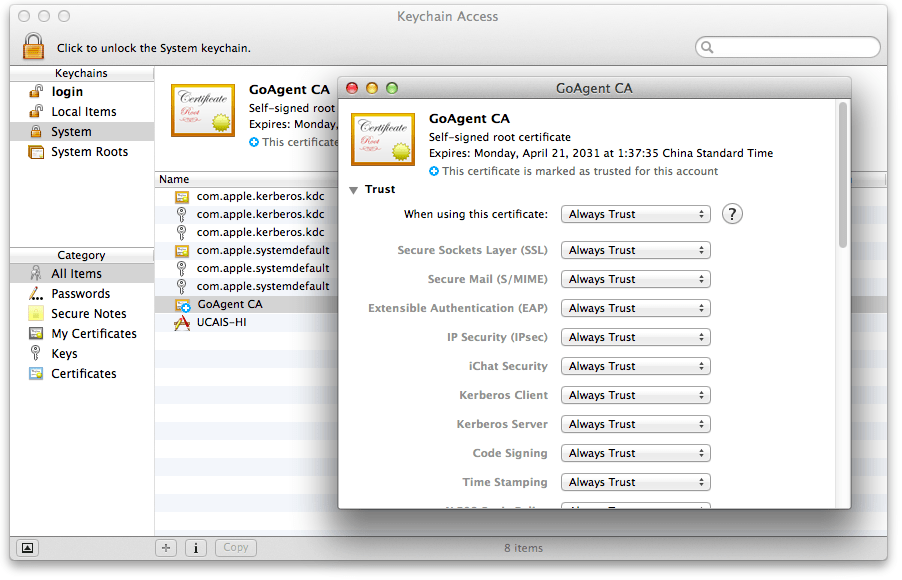
Restart the browser
Solve FAQ
Install Python
Download Python last version for OS X from official website www.python.org.
Change the default Python running version, run the following command in the terminal:
$ sudo ln -s /usr/local/bin/python2 /usr/bin/python $ sudo ln -s /usr/local/bin/pydoc2 /usr/bin/pydoc $ sudo ln -s /usr/local/bin/pythonw2 /usr/bin/pythonw
Install pyOpenSSL
Solve WARNING - - python-openssl not found, please install it!
Download pyOpenSSL-0.13.tar.gz file and run the following command in the terminal:
$ tar zxvf pyOpenSSL-0.13.tar.gz $ cd pyOpenSSL-0.13 $ sudo python3 setup.py install