Solarized is the most complete Terminal / Editor / IDE color project, covering almost all major operating systems (Mac OS X, Linux, Windows), editor and IDE (Vim, Emacs, Xcode, TextMate, NetBeans, Visual Studio, etc.), terminal (iTerm2, Terminal.app, Putty, etc.). Similar projects have Tomorrow Theme.
Project Home Page https://github.com/altercation/vim-colors-solarized
Solarized Palette
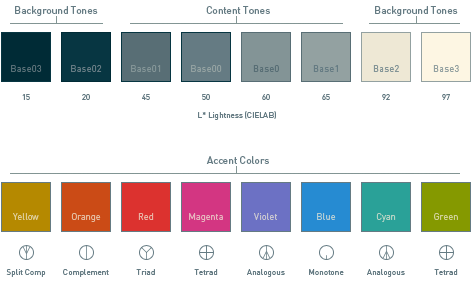
To Mac OS X terminal in comfortable using the command line (at least) three tools need to give color, terminal, vim, and ls.
First Download Solarized
$ git clone git://github.com/altercation/solarized.git
Terminal/iTerm2
Mac OS X comes with Terminal and free iTerm2 are a very good tool, iTerm2 can be cut into multiple windows, more convenient.
If you are using Terminal, then, in the solarized/osx-terminal.app-colors-solarized double-click Solarized Dark ansi.terminal and Solarized Light ansi.terminal two color schemes will be automatically imported into the Terminal.app in Dark and Light.
If you are using iTerm2, then double-click to solarized/iterm2-colors-solarized Solarized Dark.itermcolors and Solarized Light.itermcolors two files can be imported into the configuration file iTerm Lane.
Vim
Set the Terminal and Vim color consistency
$ cd solarized $ cd vim-colors-solarized/colors $ mkdir -p ~/.vim/colors $ cp solarized.vim ~/.vim/colors/ $ vi ~/.vimrc syntax enable set background=dark colorscheme solarized
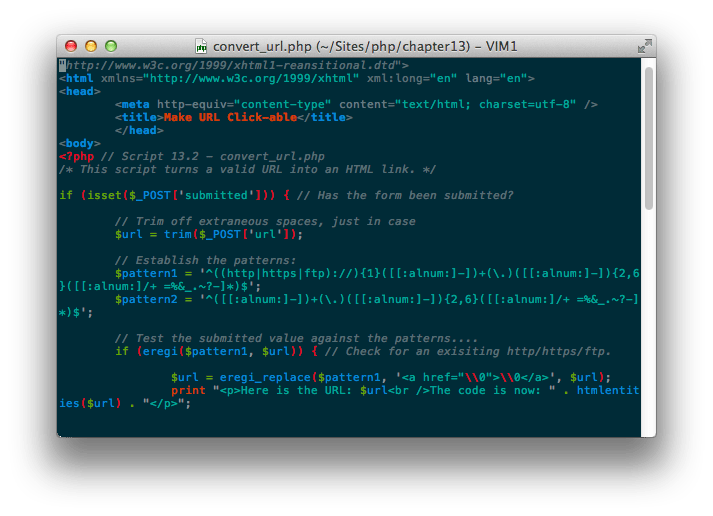
ls
OS X is based on FreeBSD, so some tools ls, top, etc. are BSD that, ls not the GNU ls, so even Terminal/iTerm2 configured color, but on the Mac typing ls command does not display highlighting can be solved by installing coreutils (brew install coreutils), but if the color is not picky ls there a simple way is .bash_profile in output CLICOLOR = 1
export LC_ALL=en_US.UTF-8 export LANG=en_US.UTF-8 # Tell ls to be colourful export CLICOLOR=1 export LSCOLORS=gxBxhxDxfxhxhxhxhxcxcx # Tell grep to highlight matches export GREP_OPTIONS='--color=auto'