Go, also commonly referred to as Go, is a programming language developed at Google in 2007 by Robert Griesemer, Rob Pike, and Ken Thompson. It is a statically-typed language with syntax loosely derived from that of C, adding garbage collection, type safety, some dynamic-typing capabilities, additional built-in types such as variable-length arrays and key-value maps, and a large standard library.
Official Website golang.org
Install Go on macOS via Homebrew
$ brew install go $ brew install hg
Setting up Go Environment
That shows where Go was installed. We need to do the following to setup Go's environment:
$ export PATH=$PATH:/usr/local/opt/go/libexec/bin $ export GOPATH=/usr/local/opt/go/bin
Check Environment Variables
$ go env GOARCH="amd64" GOBIN="" GOCHAR="6" GOEXE="" GOHOSTARCH="amd64" GOHOSTOS="darwin" GOOS="darwin" GOPATH="/usr/local/opt/go/bin" GORACE="" GOROOT="/usr/local/Cellar/go/1.4.2/libexec" GOTOOLDIR="/usr/local/Cellar/go/1.4.2/libexec/pkg/tool/darwin_amd64" CC="clang" GOGCCFLAGS="-fPIC -m64 -pthread -fno-caret-diagnostics -Qunused-arguments -fmessage-length=0 -fno-common" CXX="clang++" CGO_ENABLED="1"
$GOPATH is the workspaces of go, $GOROOT is the install path of go. We can also check the existing flags using brew info go.
Go get the Basics
$ go get golang.org/x/tools/cmd/godoc $ go get golang.org/x/tools/cmd/vet
Install Gotour
$ go get golang.org/x/tour/gotour
$ cd $GOPATH/bin $ ./gotour 2015/07/22 16:17:21 Serving content from /usr/local/opt/go/bin/src/code.google.com/p/go-tour 2015/07/22 16:17:21 A browser window should open. If not, please visit http://127.0.0.1:3999 2015/07/22 16:17:43 accepting connection from: 127.0.0.1:51640
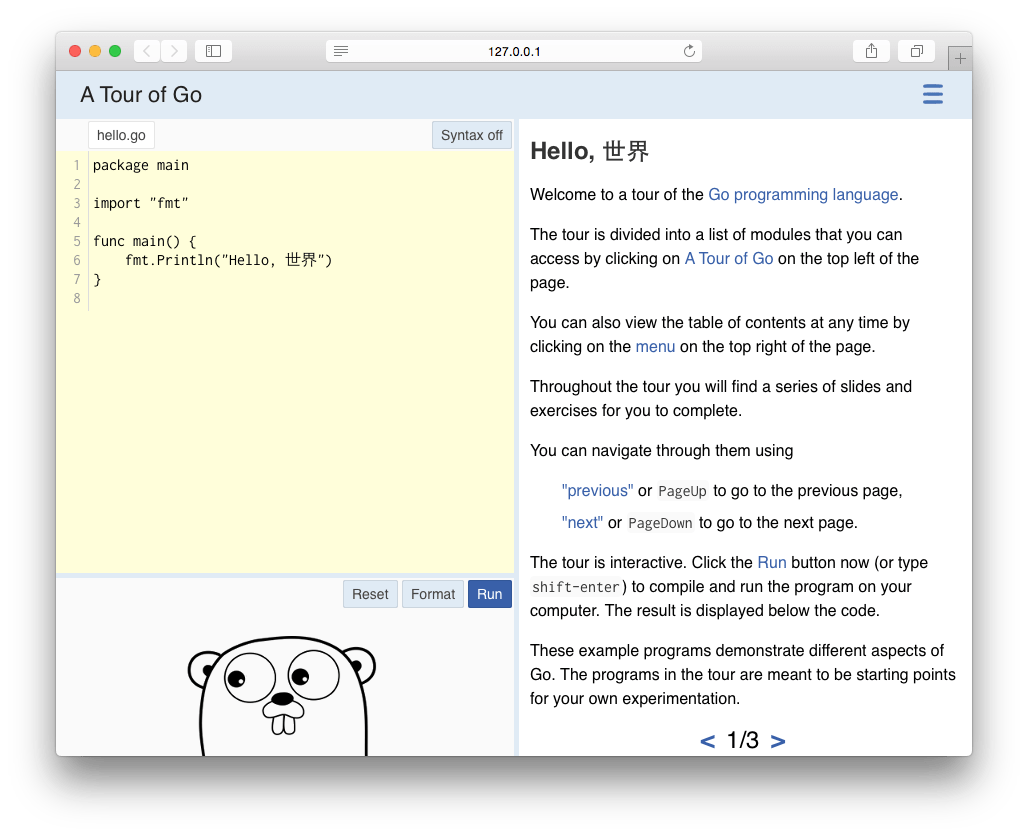
Add alise in .bash_profile
# Go tour alias gotour=$GOPATH/bin/gotour GOPATH="/usr/local/opt/go/bin" GOROOT="/usr/local/Cellar/go/1.4.2/libexec"
After save
$ source ~/.bash_profile
Sublime Text Package
Install GoSublime (A Go plugin collection for the text editor SublimeText 2 providing code completion and other IDE-like features.), Command Shift P → Install Package → GoSublime.
Setup Build System: Tools → Build System → New Build System, config file like this
{
"path" : "$HOME/bin:/usr/local/bin:$PATH",
"cmd" : ["sh","-c","go run $file"]
}
Save file, and create a test.go file.
// test
package main
import (
"fmt"
)
func main() {
fmt.Println("Hello World")
}
Build result output like this
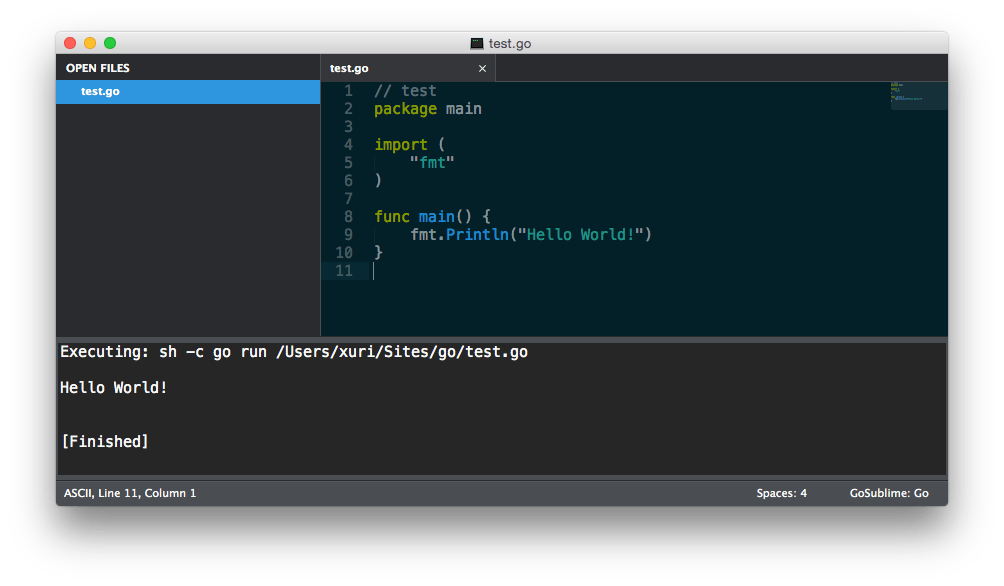
If you got an error "MarGo: Missing required environment variables: GOPATH", check setting of Go's environment.