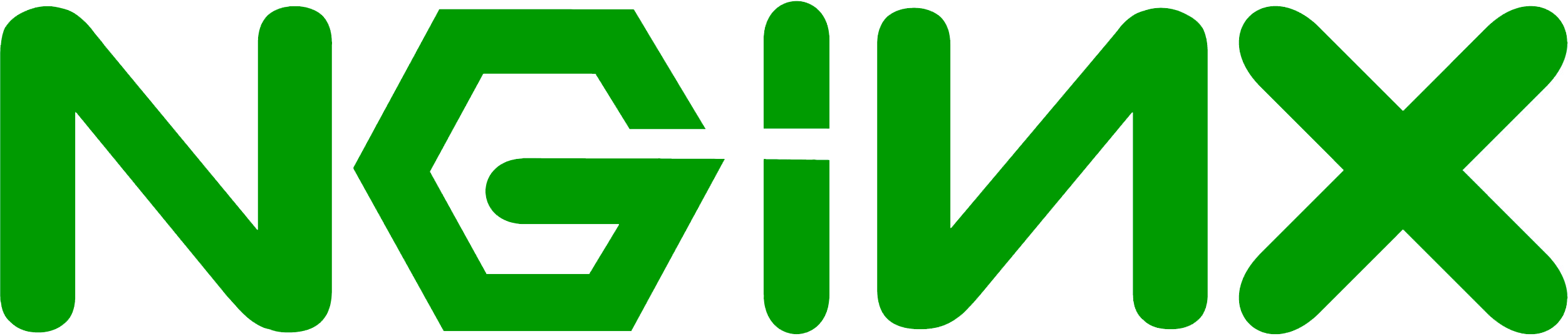
Install Nginx via Homebrew
$ brew install nginx
Adding Nginx to startup routine
$ ln -sfv /usr/local/opt/nginx/*.plist /Library/LaunchDaemons/ $ sudo chown root:wheel /Library/LaunchDaemons/homebrew.mxcl.nginx.plist
To Start
$ launchctl load -w /Library/LaunchDaemons/homebrew.mxcl.nginx.plist
or
$ sudo nginx
To Stop
$ launchctl unload -w /Library/LaunchDaemons/homebrew.mxcl.nginx.plist
or
$ sudo nginx -s stop
The default configuration is set that it will listen on port 8080 instead of the HTTP standard 80. Ignore that for now
$ curl -IL http://127.0.0.1:8080 HTTP/1.1 200 OK Server: nginx/1.8.0 Date: Thu, 23 Jul 2015 15:01:14 GMT Content-Type: text/html Content-Length: 612 Last-Modified: Tue, 21 Apr 2015 17:50:12 GMT Connection: keep-alive ETag: "55368dd4-264" Accept-Ranges: bytes
Installing PHP with FPM
Search for available PHP formulas (formula’s in homebrews are equivalent to packages in aptitude)
$ brew search php
It will return long list of php package
$ brew tap josegonzalez/php $ brew tap homebrew/dupes
Before we build PHP, you may like to exercise options using
$ brew options php55
We have built it using
$ brew install php55 --with-fpm --with-imap --without-apache --with-debug
After long wait, you can verify php & php-fpm version using php -v and php-fpm -v respectively.
$ php -v PHP 5.5.27 (cli) (built: Jul 23 2015 08:42:00) (DEBUG) Copyright (c) 1997-2015 The PHP Group Zend Engine v2.5.0, Copyright (c) 1998-2015 Zend Technologies $ php-fpm -v PHP 5.5.24 (fpm-fcgi) (built: May 19 2015 10:10:19) Copyright (c) 1997-2015 The PHP Group Zend Engine v2.5.0, Copyright (c) 1998-2015 Zend Technologies
Adding PHP-FPM to startup routine
$ ln -sfv /usr/local/opt/php55/*.plist /Library/LaunchDaemons/
To Start
$ launchctl load -w /Library/LaunchDaemons/homebrew.mxcl.php55.plist
or
$ php-fpm
To Stop
$ launchctl unload -w /Library/LaunchDaemons/homebrew.mxcl.php55.plist
Make sure PHP-FPM is listening on port 9000
$ lsof -Pni4 | grep LISTEN | grep php php-fpm 38716 xuri 9u IPv4 0xeae1b207b42a1721 0t0 TCP 127.0.0.1:9000 (LISTEN) php-fpm 38717 xuri 0u IPv4 0xeae1b207b42a1721 0t0 TCP 127.0.0.1:9000 (LISTEN) php-fpm 38718 xuri 0u IPv4 0xeae1b207b42a1721 0t0 TCP 127.0.0.1:9000 (LISTEN) php-fpm 38719 xuri 0u IPv4 0xeae1b207b42a1721 0t0 TCP 127.0.0.1:9000 (LISTEN)
Config Nginx
$ sudo vim /usr/local/etc/nginx/nginx.conf
Modify this section
location ~ \.php$ {
root html;
fastcgi_index index.php;
fastcgi_param SCRIPT_FILENAME /scripts$fastcgi_script_name;
include fastcgi_params;
}
... to ...
location ~ \.php$ {
fastcgi_pass 127.0.0.1:9000;
fastcgi_index index.php;
include fastcgi.conf;
}
Save and reload Nginx service
$ sudo nginx -s reload
Deny access to multiple folders on Nginx
location ~ /(folder1|folder2|folder3) {
deny all;
return 404;
}
Define 404 page
server {
// ...
error_page 404 /var/www/404.html;
Read more posts
Installation MAMP ( Apache+MySQL+PHP ) on a Mac with OS X 10.8 +
Get MAMP Working OS X 10.10 Yosemite
Installation LAMP ( Apache+MySQL+PHP ) on Ubuntu