Wiki
Extra Packages for Enterprise Linux (or EPEL) is a Fedora Special Interest Group that creates, maintains, and manages a high quality set of additional packages for Enterprise Linux, including, but not limited to, Red Hat Enterprise Linux (RHEL), CentOS and Scientific Linux (SL), Oracle Linux (OL).
EPEL packages are usually based on their Fedora counterparts and will never conflict with or replace packages in the base Enterprise Linux distributions. EPEL uses much of the same infrastructure as Fedora, including buildsystem, bugzilla instance, updates manager, mirror manager and more.
Install Red Hat Enterprise Linux 7 on VMware Fusion
Set network and hostname
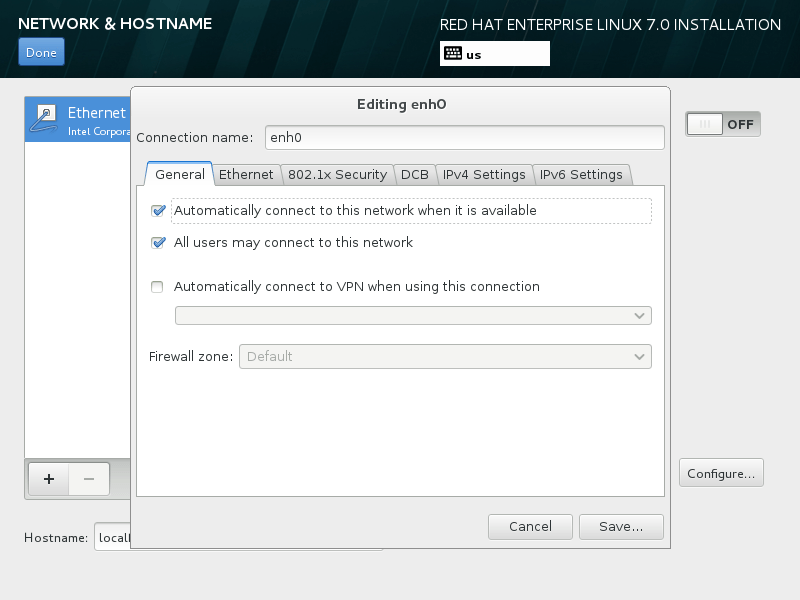
Turn on ethernet
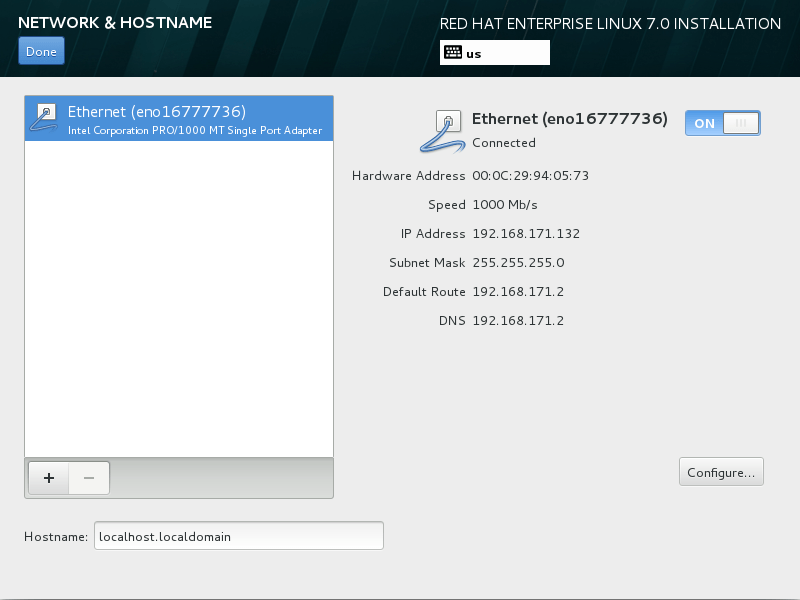
Software selection
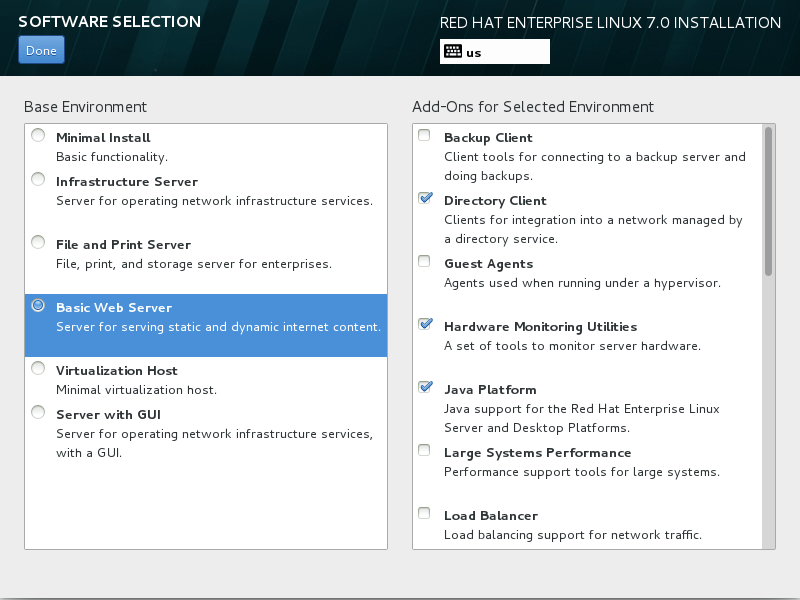
Installation destination
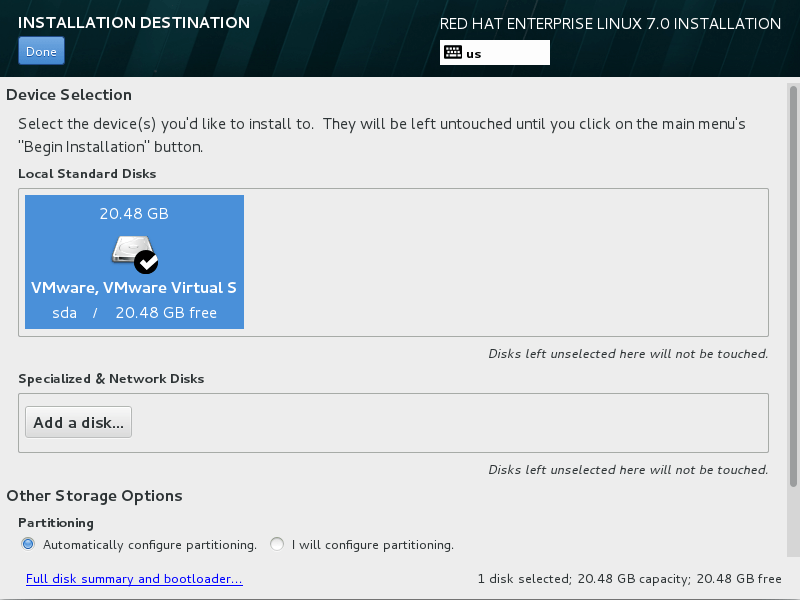
Installation summary
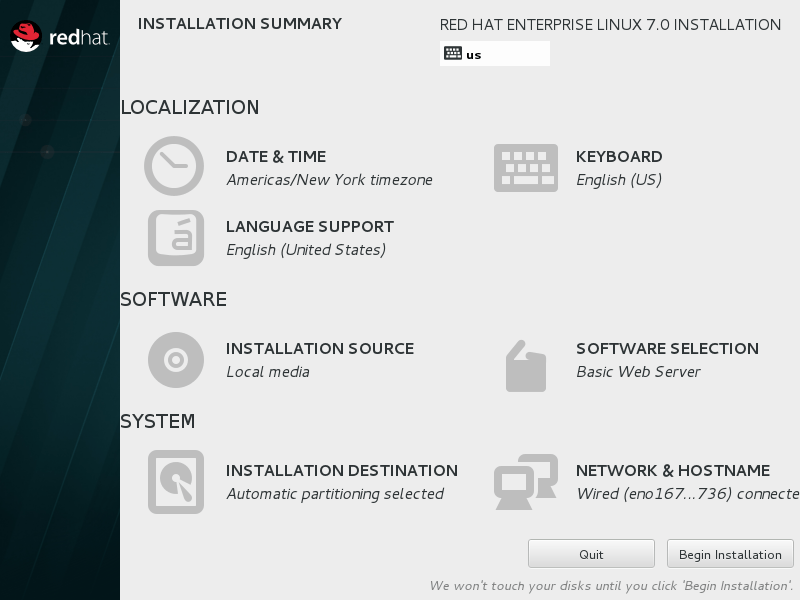
User settings
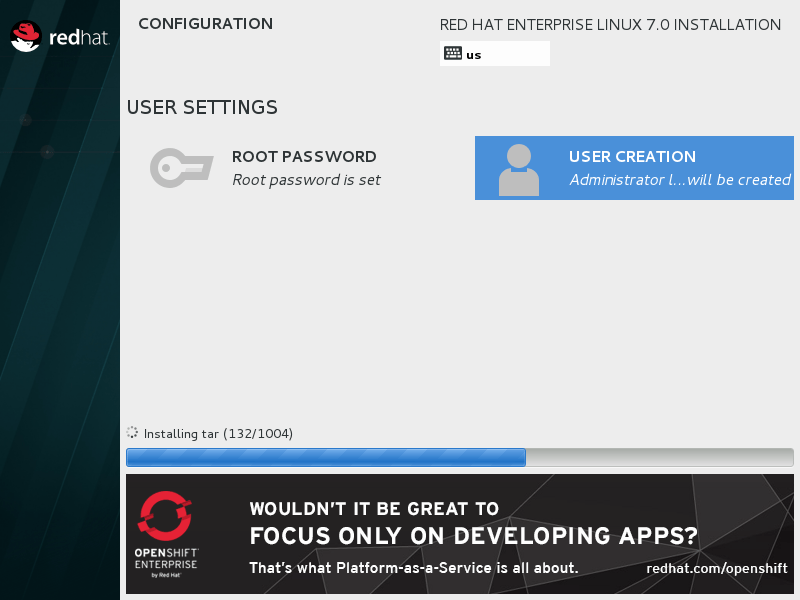
Remove yum on Red Hat
$ sudo rpm -aq|grep yum|xargs rpm -e --nodeps
Download installer of yum on 163.com
$ wget http://mirrors.163.com/centos/7/os/x86_64/Packages/python-iniparse-0.4-9.el7.noarch.rpm $ wget http://mirrors.163.com/centos/7/os/x86_64/Packages/yum-3.4.3-125.el7.centos.noarch.rpm $ wget http://mirrors.163.com/centos/7/os/x86_64/Packages/yum-metadata-parser-1.1.4-10.el7.x86_64.rpm $ wget http://mirrors.163.com/centos/7/os/x86_64/Packages/yum-plugin-fastestmirror-1.1.31-29.el7.noarch.rpm
Install yum
$ sudo rpm -ivh python-iniparse-0.4-9.el7.noarch.rpm $ sudo rpm -ivh yum-metadata-parser-1.1.4-10.el7.x86_64.rpm $ sudo rpm -ivh yum-3.4.3-125.el7.centos.noarch.rpm yum-plugin-fastestmirror-1.1.31-29.el7.noarch.rpm
Create config file
$ vim /etc/yum.repos.d/rhel-debuginfo.repo
File content
[base] name=CentOS-$releasever - Base baseurl=http://mirrors.163.com/centos/7/os/$basearch/ gpgcheck=1 gpgkey=http://mirrors.163.com/centos/7/os/x86_64/RPM-GPG-KEY-CentOS-7 #released updates [updates] name=CentOS-$releasever - Updates baseurl=http://mirrors.163.com/centos/7/updates/$basearch/ gpgcheck=1 gpgkey=http://mirrors.163.com/centos/7/os/x86_64/RPM-GPG-KEY-CentOS-7 [extras] name=CentOS-$releasever - Extras baseurl=http://mirrors.163.com/centos/7/extras//$basearch/ gpgcheck=1 gpgkey=http://mirrors.163.com/centos/7/os/x86_64/RPM-GPG-KEY-CentOS-7 [centosplus] name=CentOS-$releasever - Plus baseurl=http://mirrors.163.com/centos/7/centosplus//$basearch/ gpgcheck=1 enabled=0
Save and test
$ sudo yum clean all $ sudo yum update
Install and verify EPEL source
$ sudo yum install epel-release $ sudo yum repolist