Wiki
Surge is a web developer tool and proxy utility for iOS 9. This app is designed for developers and may require some level of professional knowledge to use.
Disclaimer: SS mosule originally came from the author's website, now deleted by the author, I backup from from the author's website, please assessment of the security by yourself, you can also use the surge Ethereal see if there is abnormal flow.
Other declarations: conf configuration files and ss module installation files only need to download once, I upload the conf file and the module file on my blog.
After Surge installed only a Default file, touch Config tab

Select Download Configuration from URL
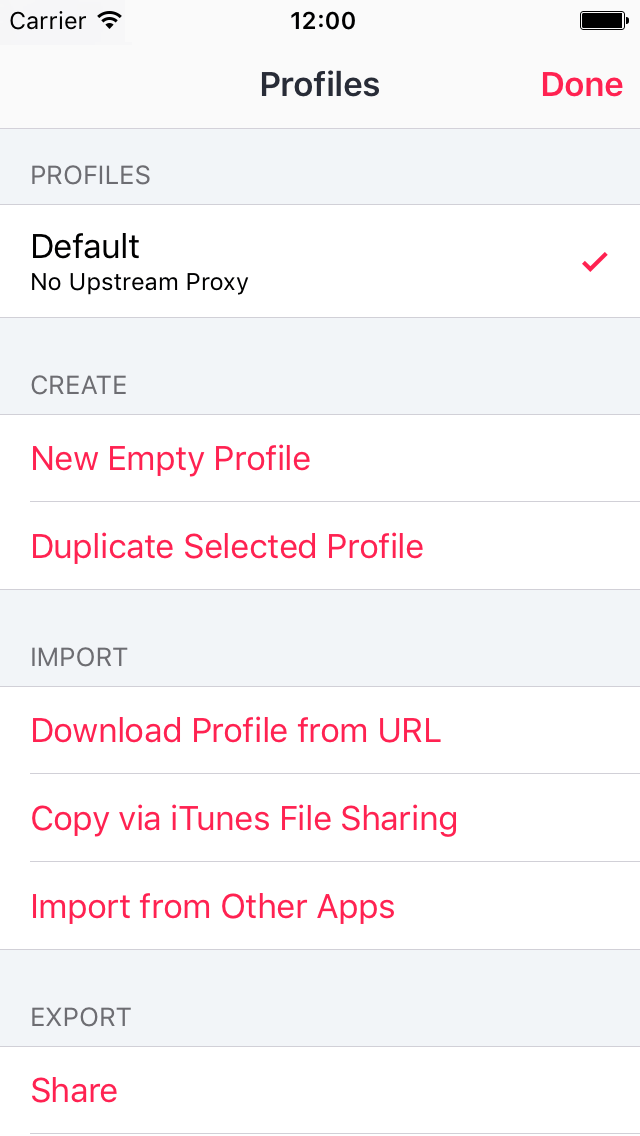
Input download URL https://xuri.me/surge/surge.conf, and touch OK. You can alse import from iCloud or other Apps.
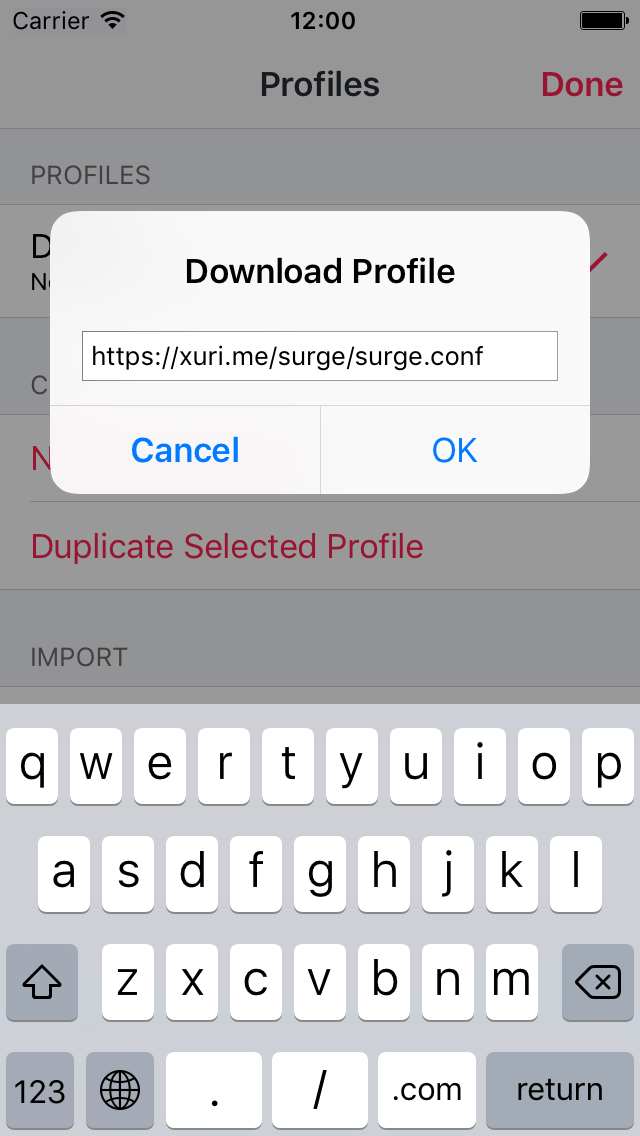
Will be prompted to configure this is invalid, because here you need to change your server address and port, password and encryption method in config file. Touch Edit in Text Mode and edit your own server info.
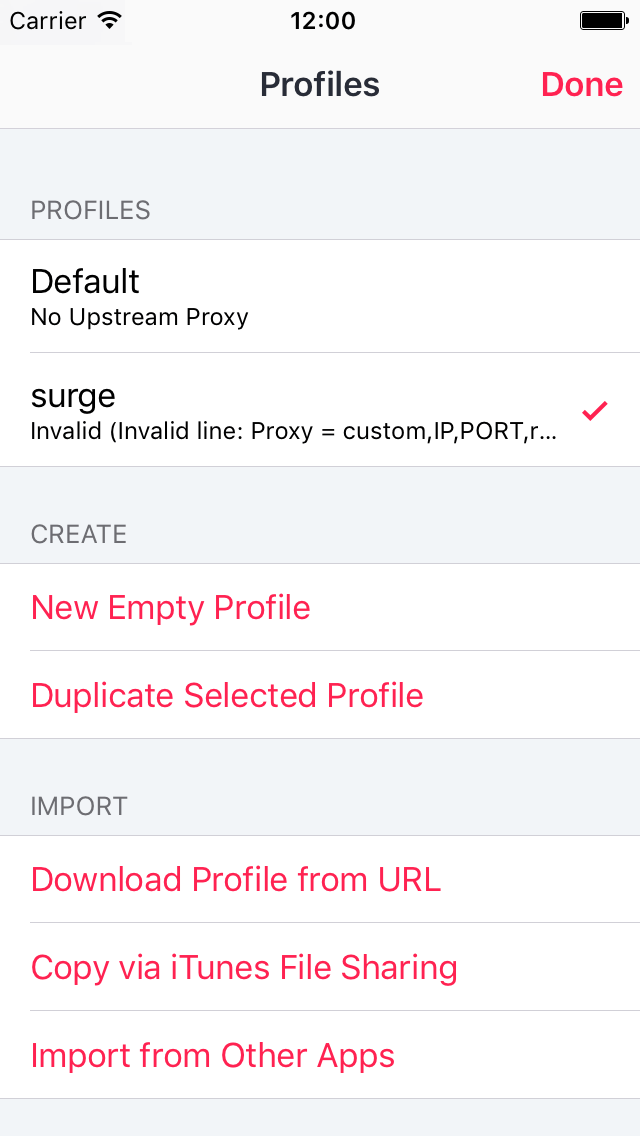
Modify [PROXY] section, change your server address and port, password and encryption method.
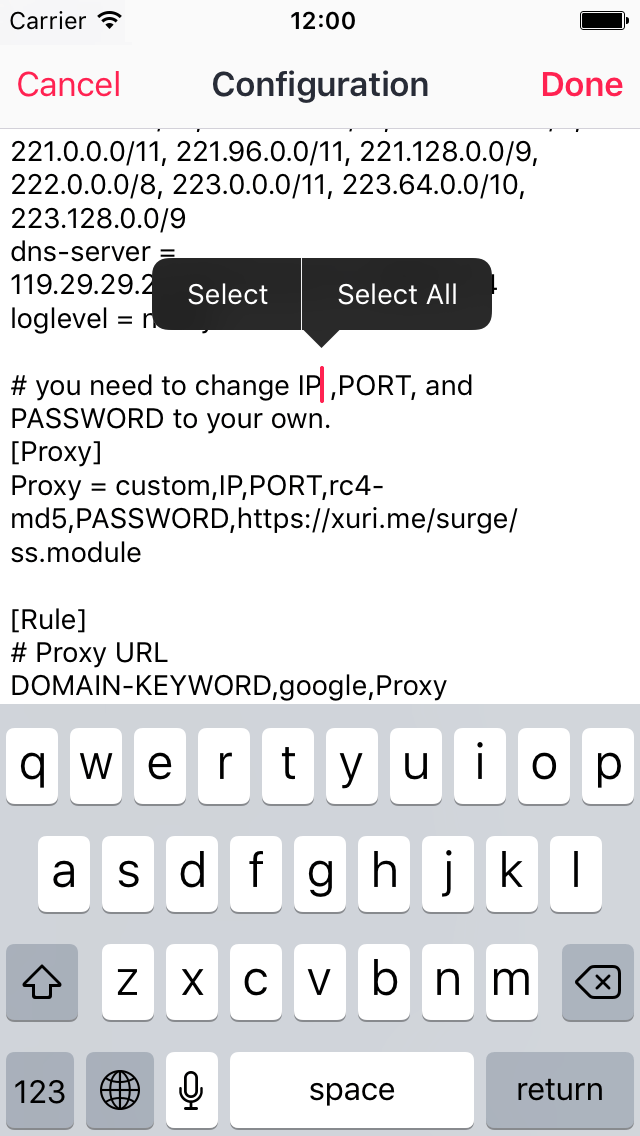
After modify config file touch OK and start service, that's it.
Update at 4, Dec 2015
Surge not available on App Store from 4 December 2015, download Surge 1.1.0.ipa from Google Drive (4.5MB)