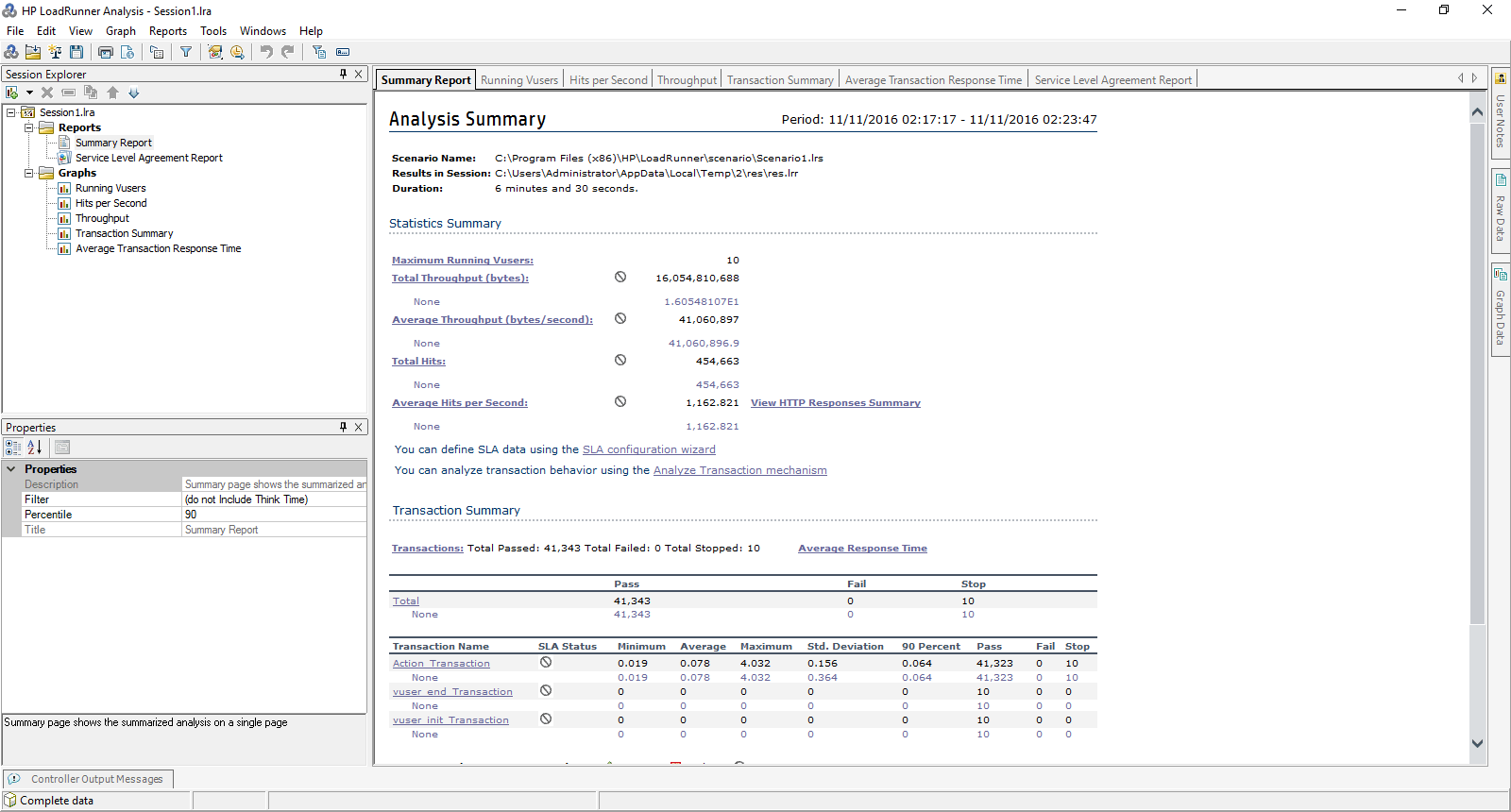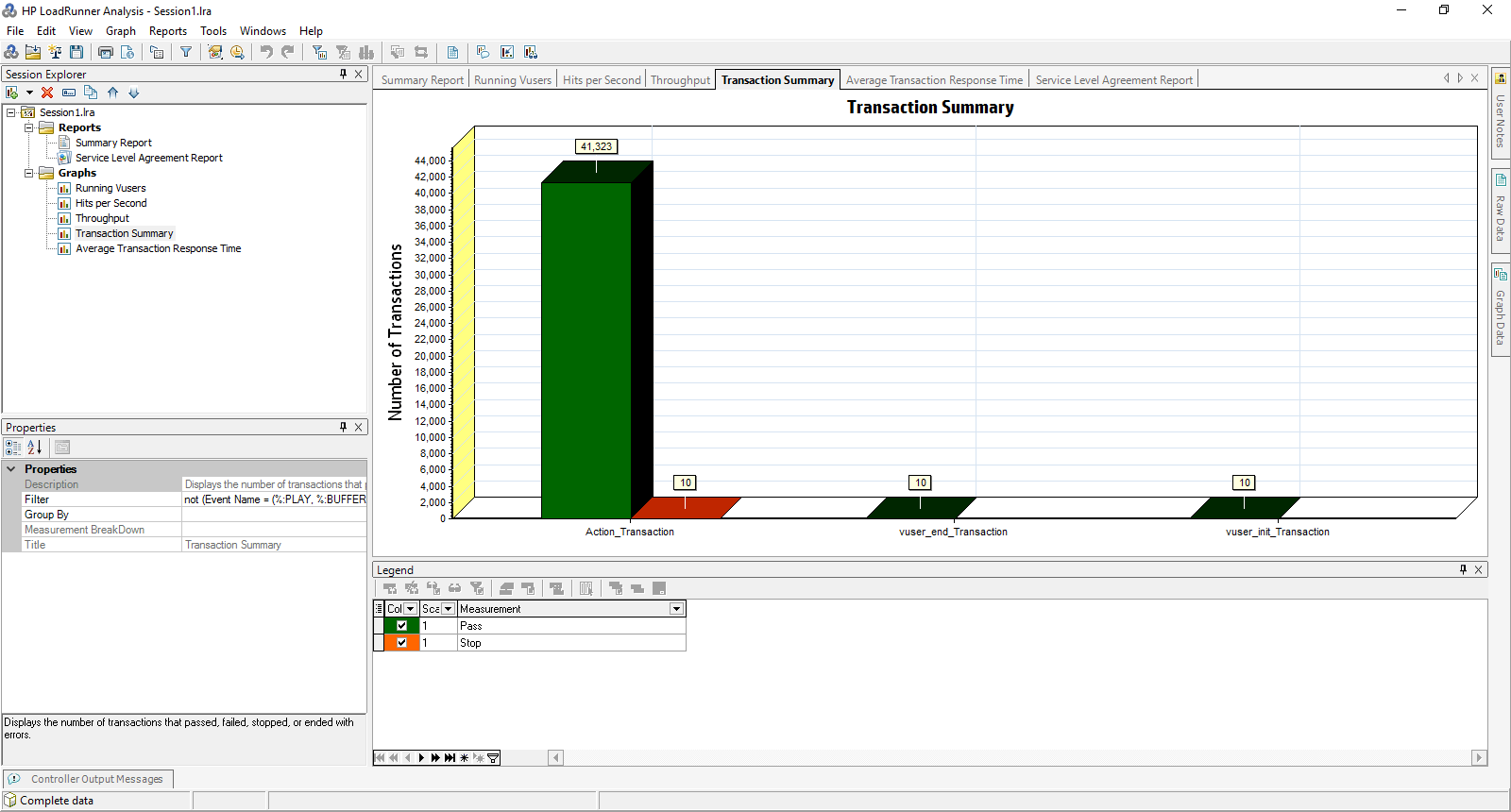Wiki
HPE LoadRunner is a software testing tool from Hewlett Packard Enterprise. It is used to test applications, measuring system behaviour and performance under load. HPE acquired LoadRunner as part of its acquisition of Mercury Interactive in November 2006. HPE LoadRunner can simulate thousands of users concurrently using application software, recording and later analysing the performance of key components of the application.
This article documented the process of installing and creates a simple benchmark with LoadRunner.
Official Website www.hp.com/go/loadrunner
Testing Environment
Operating System : Windows Server 2016 Datacenter HPE LoadRunner Version : 12.53 Community Edition
Installation
LoadRunner require Microsoft Visual C++ Redistributable Package and .NET Framework v3.5 SP1. Let's start LoadRunner Full Setup.
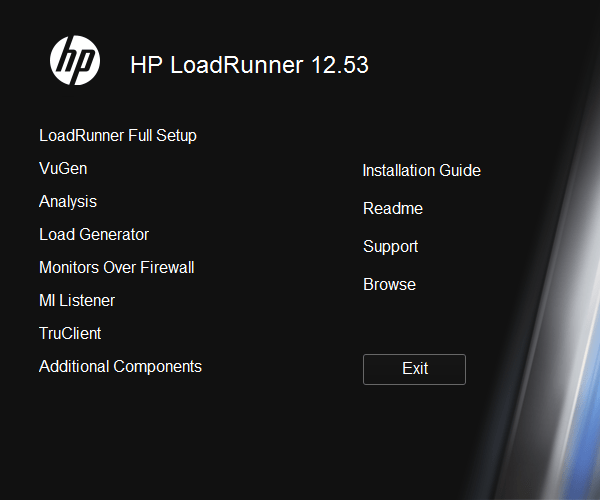
Accept license agreement and start install. We can skip step HP Authentication Settings.
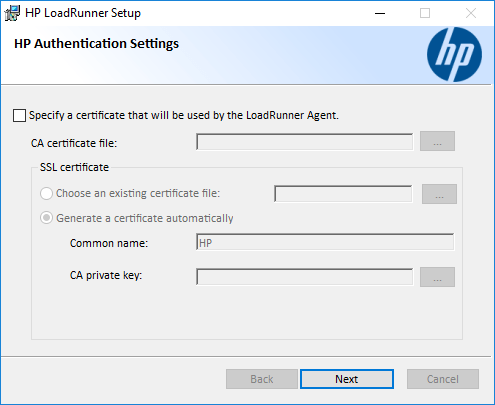
Testing and Benchmark
Create testing script with HP Virtual User Generator, for example create Action.c file by File → New script solution → Webservice - HTTP/HTML to benchmark a HTTP web server listening on 127.0.0.1:3000.
Action()
{
web_url("WebTours",
"URL=http://127.0.0.1:3000/public",
"Resource=0",
"RecContentType=text/html",
"Referer=",
"Snapshot=t1.inf",
"Mode=HTML",
LAST);
lr_rendezvous("collection_point");
return 0;
}
Save testing project at C:\Users\Administrator\Documents\VuGen\Scripts\WebHttpHtml1. Use HP LoadRunner Controller to open C:\Program Files (x86)\HP\LoadRunner\scenario\Scenario.lrs file, in Script Path column choose WebHttpHtml1 just created. Adjust the parameters such as Initalize, Start Vusers, Duration, Stop Vusers and so on in Scenario Schedule panal's Glogal Sechedule section. After that click Start Scenario to run benchmark and testing.
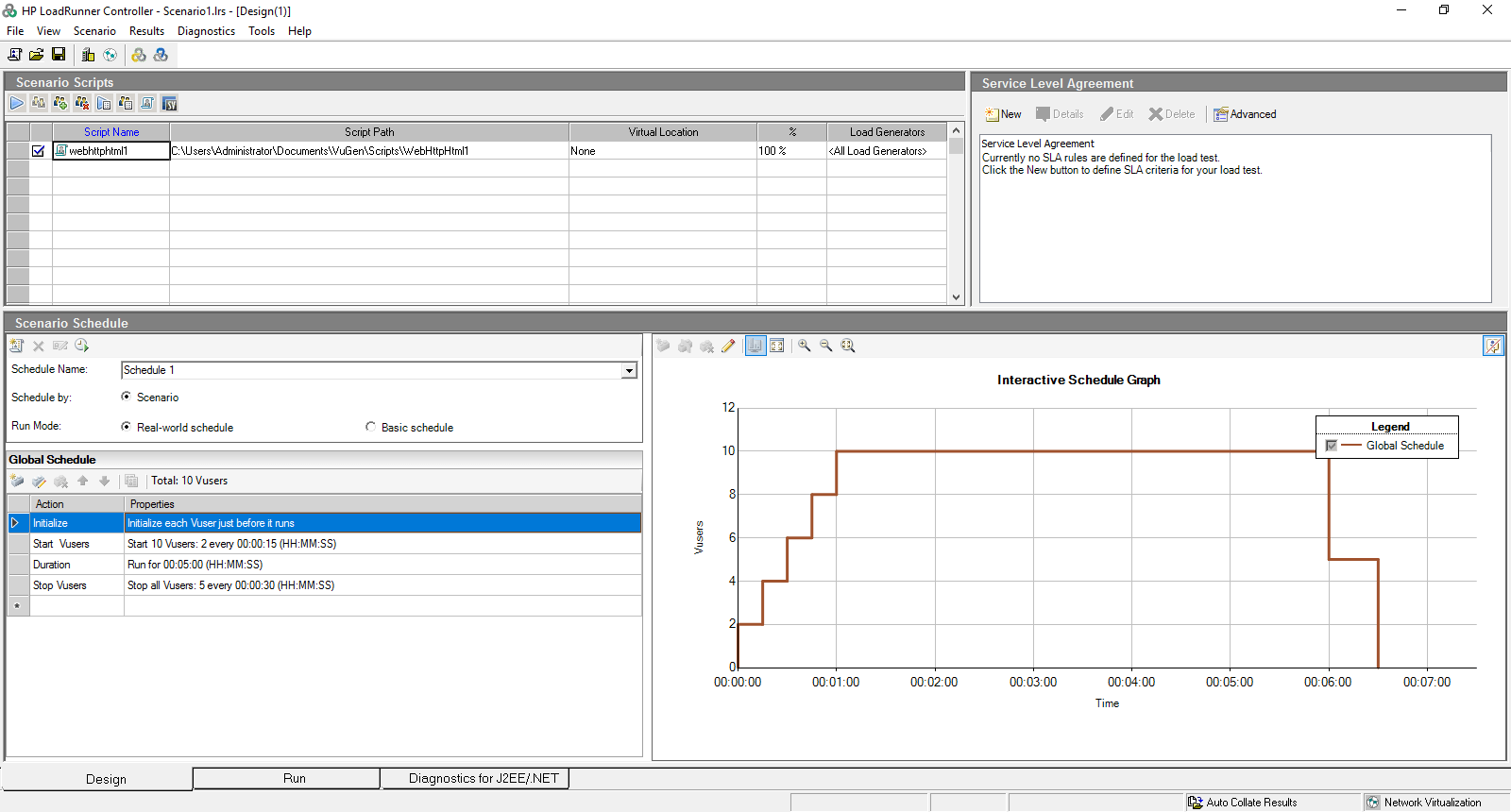
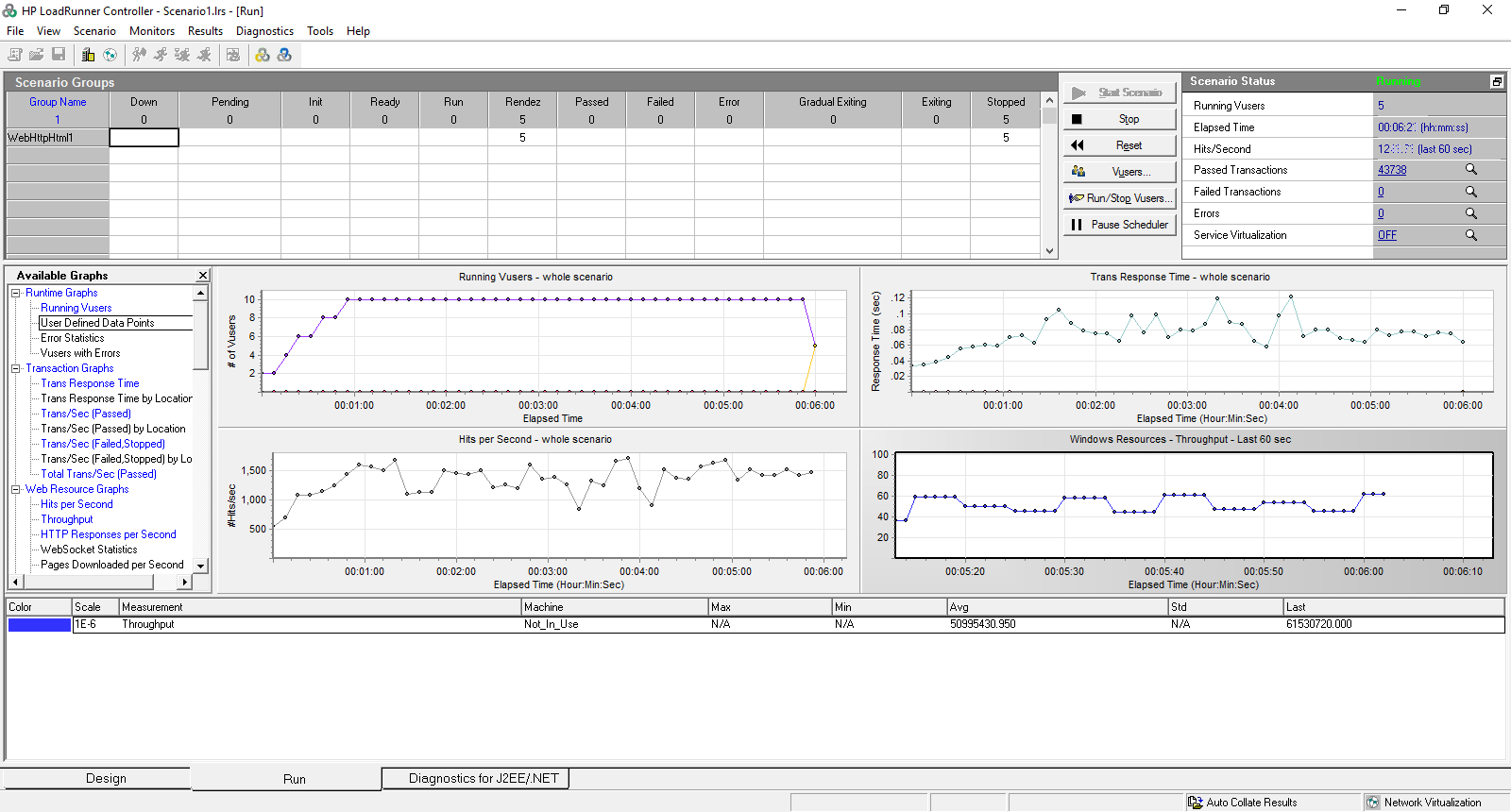
After scenario click Analyze Results from Results menu to open HP LoadRunner Analysis. We can get analysis details at here.