피벗 테이블
피벗 테이블은보다 광범위한 테이블의 데이터 (예 : 데이터베이스, 스프레드 시트 또는 비즈니스 인텔리전스 프로그램)를 요약하는 통계 테이블입니다. 이 요약에는 피벗 테이블이 의미있는 방식으로 그룹화되는 합계, 평균 또는 기타 통계가 포함될 수 있습니다.
PivotTableOptions 은 피벗 테이블의 형식 설정을 직접 매핑합니다.
type PivotTableOptions struct {
DataRange string
PivotTableRange string
Name string
Rows []PivotTableField
Columns []PivotTableField
Data []PivotTableField
Filter []PivotTableField
RowGrandTotals bool
ColGrandTotals bool
ShowDrill bool
UseAutoFormatting bool
PageOverThenDown bool
MergeItem bool
ClassicLayout bool
CompactData bool
ShowError bool
ShowRowHeaders bool
ShowColHeaders bool
ShowRowStripes bool
ShowColStripes bool
ShowLastColumn bool
FieldPrintTitles bool
ItemPrintTitles bool
PivotTableStyleName string
// 필터링되거나 내 보내지 않은 필드를 포함합니다
}
PivotTableStyleName 내장 피벗 테이블 스타일 이름:
PivotStyleLight1 - PivotStyleLight28
PivotStyleMedium1 - PivotStyleMedium28
PivotStyleDark1 - PivotStyleDark28
PivotTableField 는 피벗 테이블의 필드 설정을 직접 매핑합니다.
type PivotTableField struct {
Compact bool
Data string
Name string
Outline bool
ShowAll bool
InsertBlankRow bool
Subtotal string
DefaultSubtotal bool
NumFmt int
}
Subtotal 은이 데이터 필드에 적용되는 집계 함수를 지정합니다. 기본값은 Sum 입니다. 이 속성에 가능한 값은 다음과 같습니다.
| 선택적 값 |
|---|
| Average |
| Count |
| CountNums |
| Max |
| Min |
| Product |
| StdDev |
| StdDevp |
| Sum |
| Var |
| Varp |
Name 은 데이터 필드의 이름을 지정합니다. 데이터 필드 이름에 최대 255 자를 사용할 수 있으며 초과 문자는 잘립니다.
피벗 테이블 만들기
func (f *File) AddPivotTable(opts *PivotTableOptions) error
AddPivotTable 은 지정된 피벗 테이블 옵션으로 피벗 테이블을 추가하는 방법을 제공합니다.
예를 들어, Sheet1!$G$2:$M$34 영역에 데이터 소스가 Sheet1!$A$1:$E$31 인 피벗 테이블을 작성하십시오.
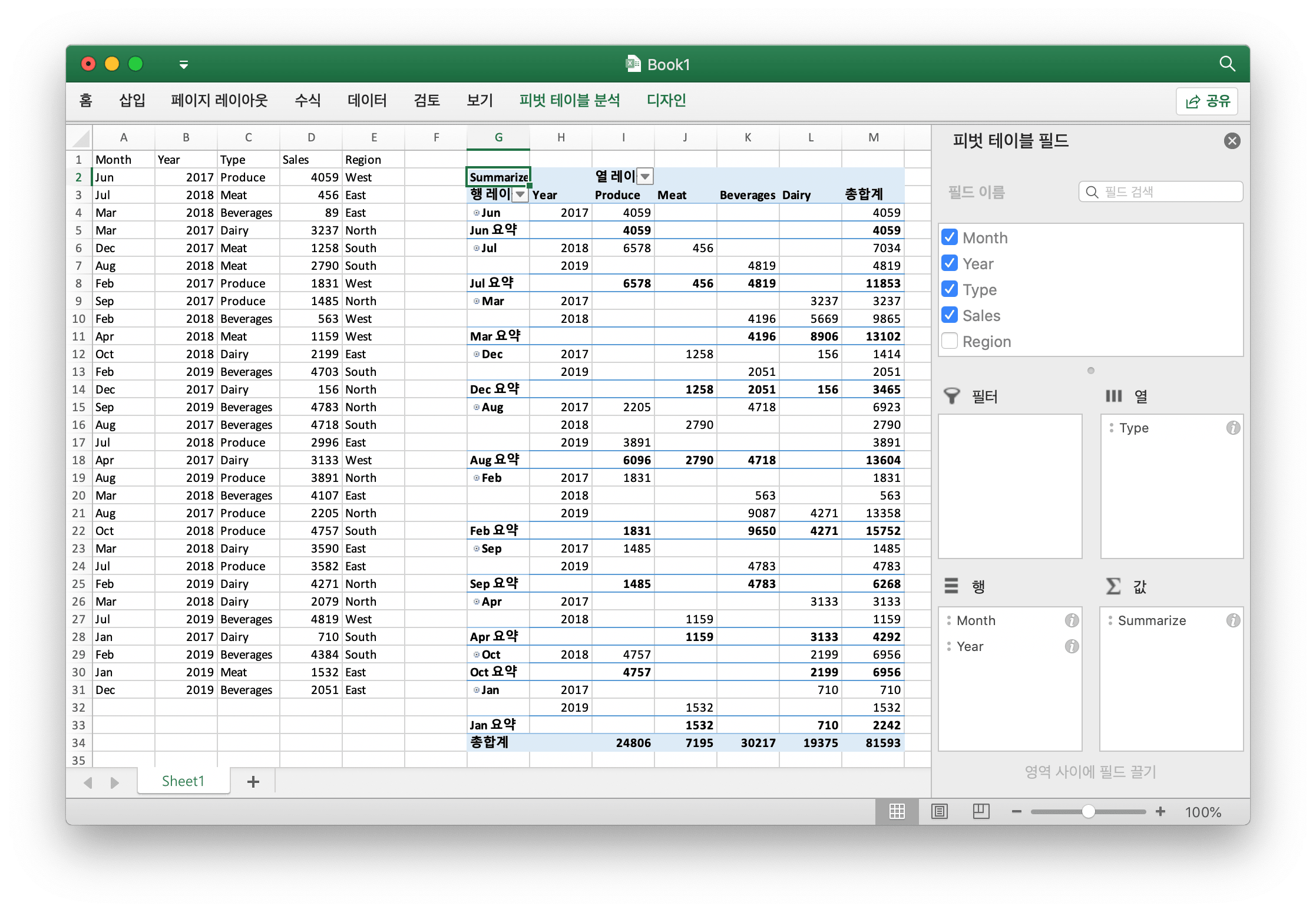
package main
import (
"fmt"
"math/rand"
"github.com/xuri/excelize/v2"
)
func main() {
f := excelize.NewFile()
defer func() {
if err := f.Close(); err != nil {
fmt.Println(err)
}
}()
// 시트에 일부 데이터 생성
month := []string{"Jan", "Feb", "Mar", "Apr", "May",
"Jun", "Jul", "Aug", "Sep", "Oct", "Nov", "Dec"}
year := []int{2017, 2018, 2019}
types := []string{"Meat", "Dairy", "Beverages", "Produce"}
region := []string{"East", "West", "North", "South"}
f.SetSheetRow("Sheet1", "A1", &[]string{"Month", "Year", "Type", "Sales", "Region"})
for row := 2; row < 32; row++ {
f.SetCellValue("Sheet1", fmt.Sprintf("A%d", row), month[rand.Intn(12)])
f.SetCellValue("Sheet1", fmt.Sprintf("B%d", row), year[rand.Intn(3)])
f.SetCellValue("Sheet1", fmt.Sprintf("C%d", row), types[rand.Intn(4)])
f.SetCellValue("Sheet1", fmt.Sprintf("D%d", row), rand.Intn(5000))
f.SetCellValue("Sheet1", fmt.Sprintf("E%d", row), region[rand.Intn(4)])
}
if err := f.AddPivotTable(&excelize.PivotTableOptions{
DataRange: "Sheet1!A1:E31",
PivotTableRange: "Sheet1!G2:M34",
Rows: []excelize.PivotTableField{
{Data: "Month", DefaultSubtotal: true}, {Data: "Year"}},
Filter: []excelize.PivotTableField{
{Data: "Region"}},
Columns: []excelize.PivotTableField{
{Data: "Type", DefaultSubtotal: true}},
Data: []excelize.PivotTableField{
{Data: "Sales", Name: "Summarize", Subtotal: "Sum"}},
RowGrandTotals: true,
ColGrandTotals: true,
ShowDrill: true,
ShowRowHeaders: true,
ShowColHeaders: true,
ShowLastColumn: true,
}); err != nil {
fmt.Println(err)
return
}
if err := f.SaveAs("Book1.xlsx"); err != nil {
fmt.Println(err)
}
}
피벗 테이블 가져오기
func (f *File) GetPivotTables(sheet string) ([]PivotTableOptions, error)
GetPivotTables 는 지정된 워크시트 이름으로 워크시트의 모든 피벗 테이블 정의를 반환합니다.
피벗 테이블 삭제
func (f *File) DeletePivotTable(sheet, name string) error
DeletePivotTable 는 워크시트 이름과 피벗 테이블 이름을 제공하여 피벗 테이블을 삭제합니다. 이 함수는 피벗 테이블 범위의 셀 값을 정리하지 않습니다.