Recently I purchase a Samsung Electronics 840 EVO-Series 120GB 2.5-Inch SATA III Single Unit Version Internal Solid State Drive MZ-7TE120BW, price about € 68.08, programs of this article is to buy a new SSD solid state drive to the location of the original installation CD-ROM is located.
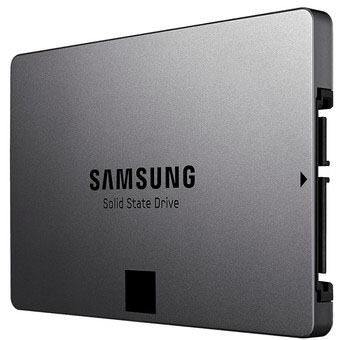
As for why you want to install the optical drive SSD instead of the original hard drive location? The reason is simple. Because Macbook Pro drive bays has a sudden motion sensor called "SMS", its function is to accidentally drop the notebook when the head in an instant recovery to prevent vibration scratched disc in the drop, can effectively protect data security. SSD simply did not have the disc, so it is not afraid to fall, so it will be placed in the original traditional mechanical hard drives original location is good, after all the data is the most important.
But the program also has a drawback: the SSD hard disk drive bit depth OS X does not support the system sleep. The so-called deep sleep when the data is automatically shut down after the battery is completely depleted, the system was originally stored in memory is transferred to the hard drive, and then connect the power so you can read the data from the hard disk to memory and then wake up the machine, allowing the computer to return to automatic before shutdown state. If the SSD in the drive position will not be able to use this feature. But I think this situation is rare, so even without this feature should not much impact.
If you are using this program, remember to execute two commands in a terminal. The first is to disable the system's Deep Sleep mode.
$ sudo pmset -a hibernatemode 0
The second is deleted after the system memory reserved for the image file, the file size and memory capacity equal, my memory is 4GB, delete this file, it will mean more SSD 4GB of free space.
$ sudo rm /var/vm/sleepimage
In fact, some manufacturers have launched comes the hard fall sensor, such as the Seagate Momentus Laptop Series notebook hard drives have called G-Force Protection feature, it can also protect the data on your computer when accidentally dropped. If your original mechanical hard is this, then you can directly install the original hard drive to optical drive, and recommended to install in the drive position, because it is said the hard drive comes with data protection may fall and SMS features Apple's conflict. In this case, SSD installed in the drive bays, you can use a deep sleep. However, if you have not upgraded the hard drive, then the wife Macbook Pro hard drive is recommended that you install on the hard bit (not heard MBP wife hard disk data protection features built-drop).

To install the optical drive SSD also need a special bracket, I'm use a Leicke Adapter Converter for MacBook/MacBook Pro/MacBook Air, price about € 8.24.
Hardware Installation
First, you need to prepare a small screwdriver One is smaller than the screwdriver, cross. I recommend the purchase of iFixit 54 Bit Driver Kit, with this equipment after the demolition of MBP everything should have no problem. After the Macbook Pro shut down and power, all the screws removed the cover, and then open the back cover, inside the computer to glance up.

Then carefully removed the wife's Macbook Pro drive, pay attention to first pull out the connector on the motherboard cable (one is a hard disk, a CD-ROM drive is recommended that all pull out), and then removed the screws fixed optical drive note speaker also need to tear down part of the screws and take off the speaker in order to successfully remove the drive.
Pull it down here two data lines
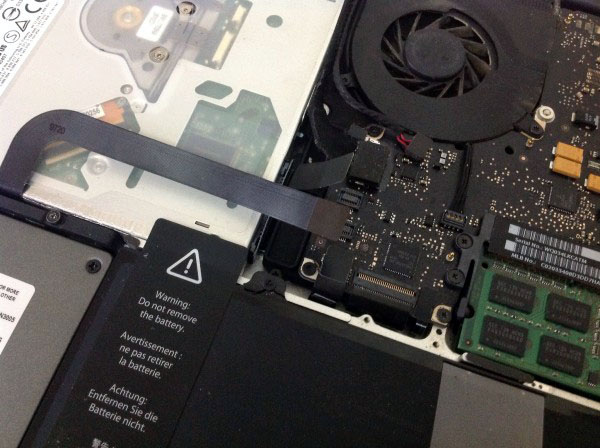
Remove the screws fixing the speaker, and another one on the right.

Now the optical drive can easily take down.

Remove the two small screws attached to the bracket.

Next, the SSD into the optical drive bay, and the whole optical drive installed and connected to the data line.

Will be equipped with an SSD bracket to the optical drive, connect the data cable

SSD Information
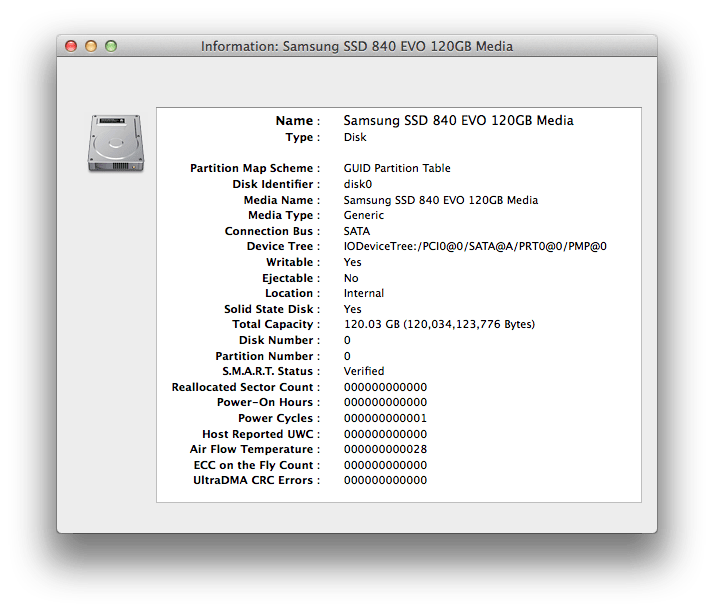
Benchmark
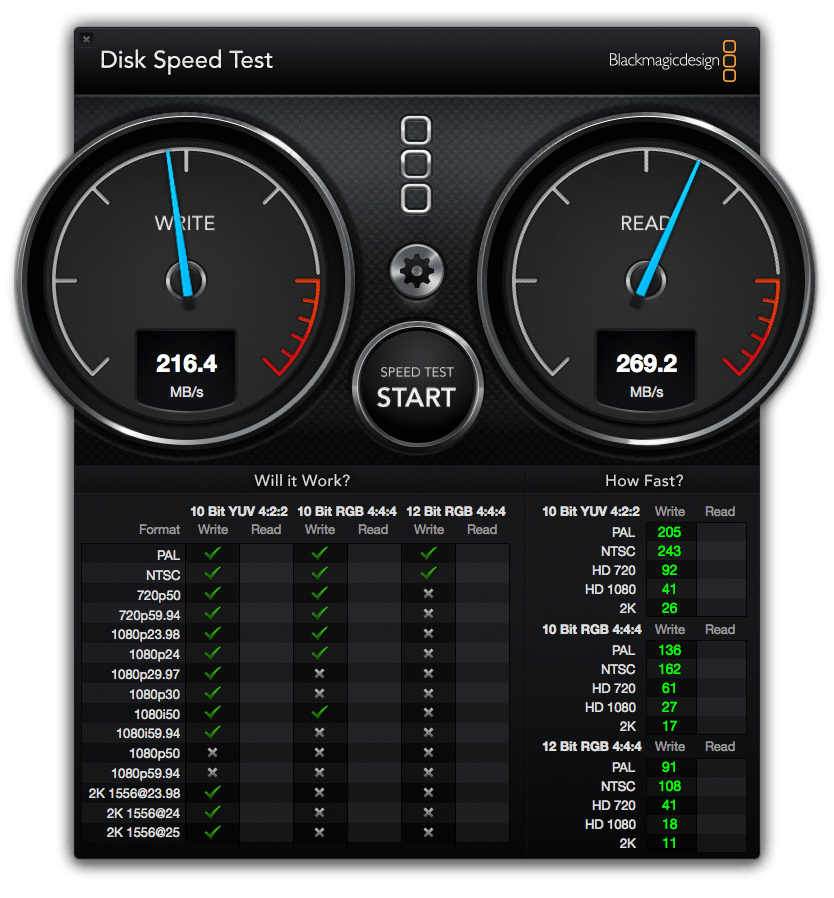
Hardware installation is basically over here. About software optimization, please refer to this article Optimize the SSD Installed Mac.