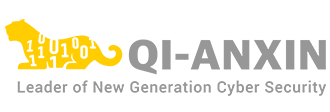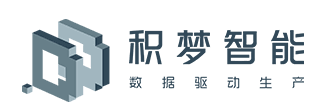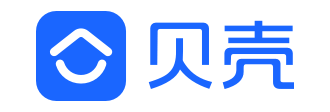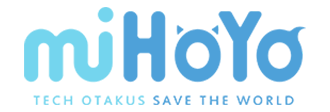Introduction
Excelize is a library written in pure Go providing a set of functions that allow you to write to and read from XLAM / XLSM / XLSX / XLTM / XLTX files. Supports reading and writing spreadsheet documents generated by Microsoft Excel™ 2007 and later. Supports complex components by high compatibility, and provided streaming API for generating or reading data from a worksheet with huge amounts of data. This library needs Go version 1.18 or later.
- Source Code: github.com/xuri/excelize
- Issue: github.com/xuri/excelize/issues
- go.dev: pkg.go.dev/github.com/xuri/excelize/v2
- Licenses: BSD 3-Clause
- Last version: v2.8.1
- Document update time: April 13, 2024
Project mission
The goal of Excelize is to create and maintain a Go language version of the Excel Document API to handle xlsx files that conform to the Office Open XML (OOXML) standard. With Excelize you can use Go to read and write MS Excel files.
Why use Excelize
In some cases, we need to manipulate Excel documents through programs, such as: open to read existing Excel document content, create new Excel documents, generate new Excel documents based on existing documents (templates), insert images into Excel documents, charts Elements such as tables and sometimes need to implement these operations across platforms. Excelize can easily meet these needs.
Well-known customers
If your company or product is also using Excelize, welcome send Logo to us.
Community
- Facebook Group
- Google Group
- Stack Overflow
- Slack Channel
- Gitter
- Community on Telegram
- Community on Discord
- Excelize Community on Microsoft Teams
- Skype Community: join via QR Code
- Line Community: join via QR Code
- DingTalk Group ID:
30047129| join via QR Code - QQ Group ID:
1302058237(Verification info: Excelize) | join via QR Code - Excelize WeChat ID:
hixuri(Verification info: Excelize) | join via QR Code - WeCom Group (Verification info: Excelize): join via QR Code
- Inflow Group ID:
4375928| join via QR Code
Sponsor Excelize Development
If you are an individual user and have enjoyed the productivity of using Excelize, consider donating as a sign of appreciation - like buying me coffee once in a while, or support this project by becoming a sponsor.
Commercial Support
Let us help you reach the maximum potential of your app, to make working with Excel fun. Besides offering a completely free and open source package, we can also offer support on a commercial basis:
- Prioritize your issue
Having a bug ticket, a question or a feature request on our Github issue tracker that needs urgent attention? We are happy to give your ticket priority based on commercial support, contact us to get more details.
- Technical advisory services
Need help implementing Excelize in your application and you are on a shortage of technology or resources? We are happy to supercharge your imports and exports and can step in your team on an hourly-basis contract.
Please contact us by E-mail.
Excelize Tutorial Video
Chapter 1:Introduction and Development Environment Setup
1.1 Introduction of Excelize
1.2 Go language and Excelize Develop Environment Setup (Windows & Mac)
1.3 Basic Concepts
Chapter 2: Basic Usage
2.1 Quickstart, Set Cell Value, Styles, Insert Picture, and Create Chart
2.2 Conditional Formatting, Comment and Data Validation
2.3 Converting CSV to XLSX, Row Height, Column Width, and Rich Text Settings
2.4 Create Pivot Table, Shape, Cell Formula and Workbook Properties
2.5 Sparkline, Header, Footer, Hidden and Worksheet Protection Settings
2.6 Reading Workbook, Worksheets, Images, and Formula Calculation
Chapter 3:Working with Large Spreadsheet Efficiently
3.1 High-Performance I/O, Create a Huge Amounts of Data by Streaming API