Pivot Table
A pivot table is a table of statistics that summarizes the data of a more extensive table (such as from a database, spreadsheet, or business intelligence program). This summary might include sums, averages, or other statistics, which the pivot table groups together in a meaningful way.
PivotTableOptions directly maps the format settings of the pivot table.
type PivotTableOptions struct {
DataRange string
PivotTableRange string
Name string
Rows []PivotTableField
Columns []PivotTableField
Data []PivotTableField
Filter []PivotTableField
RowGrandTotals bool
ColGrandTotals bool
ShowDrill bool
UseAutoFormatting bool
PageOverThenDown bool
MergeItem bool
ClassicLayout bool
CompactData bool
ShowError bool
ShowRowHeaders bool
ShowColHeaders bool
ShowRowStripes bool
ShowColStripes bool
ShowLastColumn bool
FieldPrintTitles bool
ItemPrintTitles bool
PivotTableStyleName string
// contains filtered or unexported fields
}
PivotTableStyleName: The built-in pivot table style names:
PivotStyleLight1 - PivotStyleLight28
PivotStyleMedium1 - PivotStyleMedium28
PivotStyleDark1 - PivotStyleDark28
PivotTableField directly maps the field settings of the pivot table.
type PivotTableField struct {
Compact bool
Data string
Name string
Outline bool
ShowAll bool
InsertBlankRow bool
Subtotal string
DefaultSubtotal bool
NumFmt int
}
Subtotal specifies the aggregation function that applies to this data field. The default value is Sum. The possible values for this attribute are:
| Optional Value |
|---|
| Average |
| Count |
| CountNums |
| Max |
| Min |
| Product |
| StdDev |
| StdDevp |
| Sum |
| Var |
| Varp |
Name specifies the name of the data field. Maximum 255 characters are allowed in data field name, excess characters will be truncated.
Create pivot table
func (f *File) AddPivotTable(opts *PivotTableOptions) error
AddPivotTable provides the method to add pivot table by given pivot table options.
For example, create a pivot table on the Sheet1!$G$2:$M$34 area with the region Sheet1!$A$1:$E$31 as the data source, summarize by sum for sales:
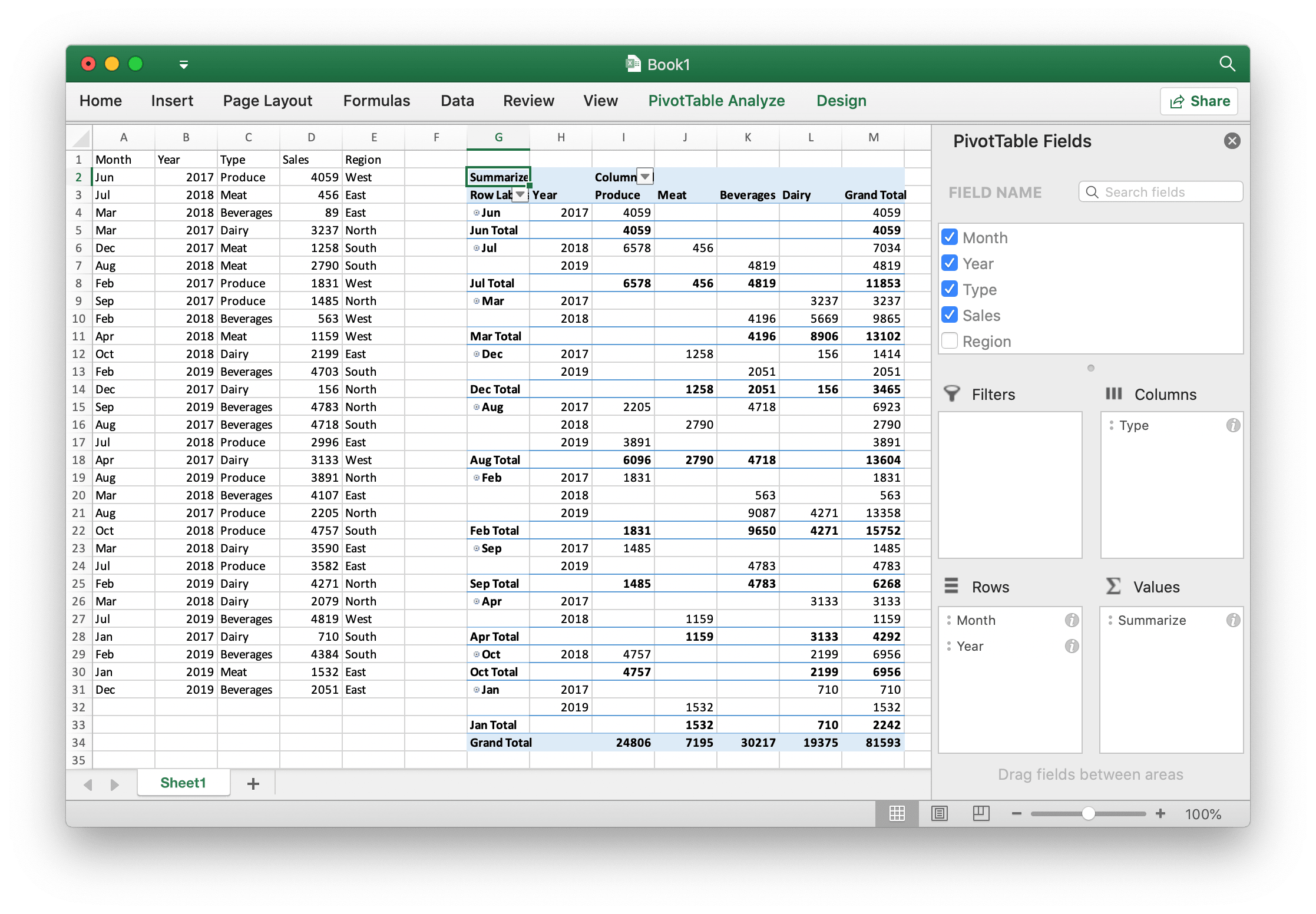
package main
import (
"fmt"
"math/rand"
"github.com/xuri/excelize/v2"
)
func main() {
f := excelize.NewFile()
defer func() {
if err := f.Close(); err != nil {
fmt.Println(err)
}
}()
// Create some data in a sheet
month := []string{"Jan", "Feb", "Mar", "Apr", "May",
"Jun", "Jul", "Aug", "Sep", "Oct", "Nov", "Dec"}
year := []int{2017, 2018, 2019}
types := []string{"Meat", "Dairy", "Beverages", "Produce"}
region := []string{"East", "West", "North", "South"}
f.SetSheetRow("Sheet1", "A1", &[]string{"Month", "Year", "Type", "Sales", "Region"})
for row := 2; row < 32; row++ {
f.SetCellValue("Sheet1", fmt.Sprintf("A%d", row), month[rand.Intn(12)])
f.SetCellValue("Sheet1", fmt.Sprintf("B%d", row), year[rand.Intn(3)])
f.SetCellValue("Sheet1", fmt.Sprintf("C%d", row), types[rand.Intn(4)])
f.SetCellValue("Sheet1", fmt.Sprintf("D%d", row), rand.Intn(5000))
f.SetCellValue("Sheet1", fmt.Sprintf("E%d", row), region[rand.Intn(4)])
}
if err := f.AddPivotTable(&excelize.PivotTableOptions{
DataRange: "Sheet1!A1:E31",
PivotTableRange: "Sheet1!G2:M34",
Rows: []excelize.PivotTableField{
{Data: "Month", DefaultSubtotal: true}, {Data: "Year"}},
Filter: []excelize.PivotTableField{
{Data: "Region"}},
Columns: []excelize.PivotTableField{
{Data: "Type", DefaultSubtotal: true}},
Data: []excelize.PivotTableField{
{Data: "Sales", Name: "Summarize", Subtotal: "Sum"}},
RowGrandTotals: true,
ColGrandTotals: true,
ShowDrill: true,
ShowRowHeaders: true,
ShowColHeaders: true,
ShowLastColumn: true,
}); err != nil {
fmt.Println(err)
return
}
if err := f.SaveAs("Book1.xlsx"); err != nil {
fmt.Println(err)
}
}
Get pivot tables
func (f *File) GetPivotTables(sheet string) ([]PivotTableOptions, error)
GetPivotTables returns all pivot table definitions in a worksheet by given worksheet name.
Delete pivot table
func (f *File) DeletePivotTable(sheet, name string) error
DeletePivotTable delete a pivot table by giving the worksheet name and pivot table name. Note that this function does not clean cell values in the pivot table range.